A History of WindowBlinds
Let's go aaaallllll the way back to 1999...
Thursday, September 3, 2020 by Tatiora | Discussion: Software Blog
Today we're going to talk a bit about the history and evolution of WindowBlinds, which released all the way back in 1999 (for the mathematically challenged, that's 21 years ago...yikes!). WindowBlinds was the first program that let users customize the look and feel of the Windows GUI and is still widely popular today.
Although the start of WindowBlinds was long before I came to Stardock (I started here in September 2015), I took a dive through the forums and the website to take a look all the way back at the beginning. So, let's start there with version 1.
Version 1
Released September 20, 1999
Version 1 released and rose to immediate popularity with over 1 million downloads on CNET's Download.com before the end of the year. Above, you can see the customized window frames and menu bars, and, if you can say you happened to use version 1, you probably feel a little old right now.
While digging through the WindowBlinds website archives, I found this early Drengin image from the 90's.
The Drengin have also come a long way in the last 20 or so years... but that's another blog. ![]()
Our product UI has definitely changed and improved a whole lot in the last 20+ years.
To be honest, I picked the above image mostly because I liked the rainbow spiral. It showcases a good variety for WinCustomize v1.0, though.
Version 2
Released October 11, 2000
Version 2 added per-window skinning, semi-transparent explorer windows, and skin colorizing.
Check out that retail box! Who even remembers a time when you bought PC software in the store anymore? To be honest, I sort of miss it, though it's hard to argue against the convenience and ease of online purchases anymore.
WindowBlinds skins supported adding buttons and other objects into the frames (such as this stock ticker).
Remember AOL? I sure do, I spent WAY too many hours of my youth on Instant Messenger. That said, I've heard it was a pain to skin - but check out that classic Stardock logo!
Version 3
Released November 13, 2001
Designed with Windows XP in mind, Version 3 was the first version that could skin every part of the Windows GUI. This version took advantage of the new API framework at the time and made its skins "native" to Windows XP.
WindowBlinds 3 loaded a "skin" from the disk and then applied the skin to the Windows GUI. With it, users could customize title bars, borders, push buttons, radio buttons, combo boxes, scrollbars, status bars, properties dialogs, tab controls, header controls, list boxes, and pretty much every other element.
WindowBlinds 3 was more than just aesthetically pleasing! It added a bunch of new usability features, transitioning WindowBlinds from being more of an "eye candy" product into a true productivity tool for Windows users. It could also make Windows look like other OSes...something that received mixed feedback from the community.
Version 4
Released April 8, 2003
Version 4 was designed almost entirely with Windows XP in mind.
WindowBlinds 4 skinned virtually every aspect of the Windows GUI, including things that were previously thought to be unskinnable like logon/logoff dialogues, the "please wait" dialogue, backgrounds in the Control Panel, and more.
Man, I miss the GameCube. From what I could find when digging through old website and archives, it seems like some companies partnered with us to create skins for Windows using some of their IPs, which is pretty cool.
Options, options, options...so many of them!
Version 5
Released November 29, 2005
WindowBlinds 5 was designed to support per-pixel alpha blending, toolbar button changing, progress animation improvements, animated per-pixel Start menus, title bars, and tons more.
When Version 5 released, WindowBlinds was the most popular desktop-enhancement utility of all time, according to CNET's Download.com. We had over 8 million users worldwide and had passed the 9 million downloads mark.
Remember how I mentioned skins featuring different IPs? Yep, found one for World of Warcraft!
Version 6
Released October 2, 2007
WindowBlinds 6 added the ability to apply effects like Gaussian blurs to skins in real-time. The new configuration was, perhaps, the biggest change.
Anyone remember a little game called Elemental? Check out this WindowBlinds 6 skin themed after it.
This version of WindowBlinds also added advanced animation support for skins, which allowed our user base to do some pretty wild things.
Version 7
Released November 17, 2009
I'm told this was a coincidence and not at all intended, but WindowBlinds 7 happened to be ready just in time for the arrival of Windows 7. In this version, we introduced a new type of skinning format called UIS0, which allowed users to just modify the existing Aero skin. This made WindowBlinds a lot more popular for people who liked Aero, but wanted a bit nicer look and feel to it.
WindowBlinds 7 included a new configuration program that made it easy to access the new features of the program, like adding textures to existing skins.
Version 8
Released June 19, 2013
Version 8 was mostly about getting WindowBlinds to work on Windows 8. This version worked on Windows 7 also, and included SkinStudio for free, which would allow users to design their own skins.
SkinStudio made it easy for inexperienced users to create a great skin quickly, while advanced users could still enjoy designing every aspect of the windows interface.
Version 9
Released...never!
Because I was trying to be as thorough as possible with this recap for WindowBlinds,
I spent entirely too long last night digging for the history of Version 9.
Except, there is no Version 9. We skipped 9 and went straight to 10, like Windows.
Don't ask me why the number 9 seems to get no love, I couldn't tell you.
Version 10
Released March 15, 2016
A year after I arrived at Stardock, WindowBlinds 10 made its debut. We needed to make sure we had a product that was fully compatible with Windows 10, and of course it came with a shiny new UI and plenty of never-before-seen skins that offered a broader customization experience for our users.
As you can see, better looking versions of old OSes are still pretty popular. Re-live the good old Windows 7 days!
WindowBlinds 10 still has plenty of customization options - far more than ever before - so that you can tweak your desktop down to the most minute of details.
I think one of my absolute favorite features of WindowBlinds 10 is the randomization. If I like a bunch of skins, I can use this option to have my computer cycle through them at random intervals, giving me a fresh look and a bit of a surprise every time I boot up. The per-application skinning is great for variety, too - I can use one skin for my word processing software, and use a different skin for something like Premiere.
So, that's the history of WindowBlinds - phew! How long have you been using the program and what are some of your favorite skins?
Don't have WindowBlinds yet? Get it now!
Download thousands of skins and styles for WindowBlinds and
our other customization apps at WinCustomize.com
Reply #2 Thursday, September 3, 2020 1:17 PM
I've been using and designing Windowblinds skins since version 3, but as far as favorite skins I really don't have any. As a designer I end up only using my works in progress. ![]()
Reply #3 Thursday, September 3, 2020 1:44 PM
I'm ashamed to admit it but my first dealing with WB was a cracked version. I think it was version 2 when I got my first computer. The updates were coming so fast I just decided to buy it. I know it was wrong I was young and didn't know better.
I still have songs from Napster ![]()
Reply #4 Thursday, September 3, 2020 8:06 PM
I was skinning Windowblinds back at 'the start', along with [in particular] WinAMP and Litestep. Here's one of mine from 2000 [for WB 1]...![]()

Reply #7 Friday, September 4, 2020 5:48 AM
I got hooked on WB after installing MikeB's Blue & Tan skin. I think that was the name of it, anyway. I know I used his ATI and SteathOS skins for quite a while back in the day. I wish Mike, Hippy, Voo, Frosty (Snowman), Boxxi, Essorant, Tiggz and some other folks from the past were still around.
Reply #8 Saturday, September 5, 2020 3:22 AM
I have noticed of WB was at the final version V.3 because the Aquarium skin by Alexandrie. At first,the font issue I wasn't aware of how to fixing it then figured out later,since then I have hooked up this software.
Reply #9 Saturday, September 12, 2020 3:25 PM
I am not sure how the fable/myth/story of WindowBlinds being the "first program that let users customize the look and feel of the Windows GUI" ever got started. Long before WB there was Playroom Software's OSFrame (later renamed Makeover) which ran on Windows 3.x (I don't think WB EVER ran on Win 3.x). It allowed you to change buttons, borders, etc. I still use it to this day on my Win 3.x installations (yeah I have a couple of machines running it). For those interested more info can be found here.
As an aside I thought (probably incorrectly) that curtains was the next evolution of WB? Is this wrong? Are they complimentary?
Reply #10 Saturday, September 12, 2020 4:56 PM
(I don't think WB EVER ran on Win 3.x).
Yep, WB 3 did. Don't know what the previous versions ran on.
As an aside I thought (probably incorrectly) that curtains was the next evolution of WB?
No one has said anything to that effect. The two are really pretty different animals, I would imagine anyone who spends much time with each/both will develop a preference, but it really depends on what a person wants.
Reply #11 Saturday, September 12, 2020 5:15 PM
Yep, WB 3 did. Don't know what the previous versions ran on.
I highly doubt that WB from 2001 designed to run on WinXP and using DirectX was a 16bit app (or had a 16bit version) that also ran on Windows 3.1. I don't recall ever using any of the WBs (I started w/ 1.0) on anything but 9x and up. I would love to see some official info indicating Win3.x support.
I never said they did. I got the impression that since you can now skin with Curtains it makes WB redundant. So how are they different or asked in another way why would you use one vs. the other?
Reply #14 Saturday, September 12, 2020 9:47 PM
I am not sure how the fable/myth/story of WindowBlinds being the "first program that let users customize the look and feel of the Windows GUI" ever got started. Long before WB there was Playroom Software's OSFrame (later renamed Makeover) which ran on Windows 3.x (I don't think WB EVER ran on Win 3.x).
The reason people may refer to Windowblinds as 'the first' is that many consider 'Start me up' as the first 'real' Windows [95], and the 16bit vers were more a work-in-progress ...![]()
Long before 'OSFrame' there were GUI customizers [shells] for Dos. My first customizing was ASCHII codes to change the cursor.....and that mas on a 'green screen'. I also ran Calmira in Win 3x which changes 3x functionality and appearance to [originally] look like 98...but since then every Winver after. And now, decades later...'Calmira' still gets hits in Google, 'OSFrame' doesn't.
WindowBlinds wasn't the only program that did what it does [originally] but it was the best, as the others were discontinued long ago. What WindowBlinds did that the others didn't was to be more than 'just' cosmetic. WB enhanced GUI functionality as well.
And no, WindowBlinds wasn't designed for Win 3x...![]()
Reply #15 Sunday, September 13, 2020 2:09 AM
Maybe, my personal belief is that Stardock employees keep saying it hoping old enough people won't be around to disagree. ![]() BTW: No one I know considers Win95 real windows. That did not start until WinXP. WinNT/2K were a seperate line aimed at a different market. Win9x was just a continuation of Win 3.x with more tricks. Once the two merged in XP a new OS was formed and we have windows as people understand it now. However, windows customization in term of skinning was there long before WB was even a glimmer in Stardock's eyes and even then there were a number of other concurrent competitors that did certain things first - for example efx did free form skinning before WB.
BTW: No one I know considers Win95 real windows. That did not start until WinXP. WinNT/2K were a seperate line aimed at a different market. Win9x was just a continuation of Win 3.x with more tricks. Once the two merged in XP a new OS was formed and we have windows as people understand it now. However, windows customization in term of skinning was there long before WB was even a glimmer in Stardock's eyes and even then there were a number of other concurrent competitors that did certain things first - for example efx did free form skinning before WB.
Customization has been around as long as people have had their own personal computer. I used to customize my DOS prompts w/ ANSI escape sequences for color and animation as well. However, Tatiora made the comment "WindowBlinds was the first program that let users customize the look and feel of the Windows GUI" which is blatantly wrong. Other programs have customized the look and fell of windows GUI before. I don't blame him/her because I really doubt that person has ever used Win 3.x. ![]() However, before making broad statements about reviewing history perhaps a bit more research then the company archives is needed.... As for shells they are not really changing the GUI as completely replacing the user interface so I would not put them in the same category as WB or Makeover.
However, before making broad statements about reviewing history perhaps a bit more research then the company archives is needed.... As for shells they are not really changing the GUI as completely replacing the user interface so I would not put them in the same category as WB or Makeover.
Actually OSFrame/Makeover gets hits in google but I get your point. It never became a commercial success because wrong time, wrong OS, lack of interest, price... who knows. It was revolutionary for the time though and it really did polish up the Win3.x interface (I always ran it with the extra 3D effects only).
I agree that WB was the best commercialized of the products and it was the first (only?) commercially successful one.
Reply #16 Sunday, September 13, 2020 2:31 AM
Thanks for the linkage. I read the thread but I am not sure if things are any clearer. What is clear is they are not complimentary (since you can run only one at a time). I guess I would have to play with both to see which does what I need at what time... ![]()
Reply #17 Monday, September 21, 2020 9:16 PM
I think i came in back when StyleXP was a good platform for desktop customization. Worked good then. Diiference between Windowblinds and Curtains is great. As stated they will not work together. If i remember correct if you apply a Curtain skin it will close out Windowblinds and revert it back to default windows. Somebody correct me if i am wrong.
Reply #18 Monday, September 21, 2020 10:14 PM
If i remember correct if you apply a Curtain skin it will close out Windowblinds and revert it back to default windows. Somebody correct me if i am wrong.
From what I see on my system. It will replace Windowblinds Style directly with Curtain style when you left click on any Curtain style that you choose. Which ever part that not effected by Curtain style, will get back to normal Windows 10 style. such as buttons, scrollbars etc..
Thank you,
Basj,
Stardock Community Assistant
Reply #19 Monday, September 21, 2020 10:33 PM
I remember writing my first program after Technical college on a little Timex Sinclair computer using basic language. I wrote a Blackjack card game complete with graphics. It was saved and loaded from a cassette tape. I remember how long and tedious the process was , my first introduction to writing A.I into a game , but it was all worth it. So many of my friends and family got addicted to the game and they would come over and spend hours playing it , because of course , they didn't own computers back then. At that time I was employed by the same Technical College I graduated from, I taught 2 classes a day. I also wrote a random number generator program I used for picking lottery numbers back then , long before they ever had "auto-lotto picks" ( wish I had patented that back then ...LOL ) So many wonderful memories from the early 80's ![]()
-- Ace --
Reply #20 Wednesday, September 23, 2020 2:29 PM
WinNT/2K were a seperate line aimed at a different market.
Most of my oldest Skins and Themes where made on 2k. That was the most stable Windows You could have at those times. Getting very nostalgic with this article. I started with WB 2.0.
Please login to comment and/or vote for this skin.
Welcome Guest! Please take the time to register with us.
There are many great features available to you once you register, including:
- Richer content, access to many features that are disabled for guests like commenting on the forums and downloading skins.
- Access to a great community, with a massive database of many, many areas of interest.
- Access to contests & subscription offers like exclusive emails.
- It's simple, and FREE!















































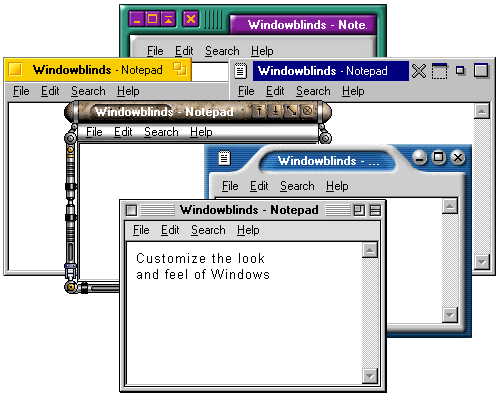




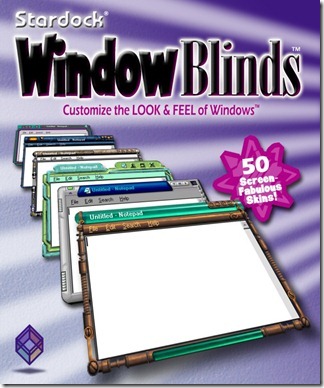
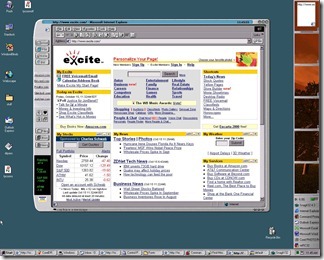
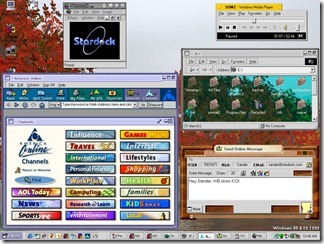
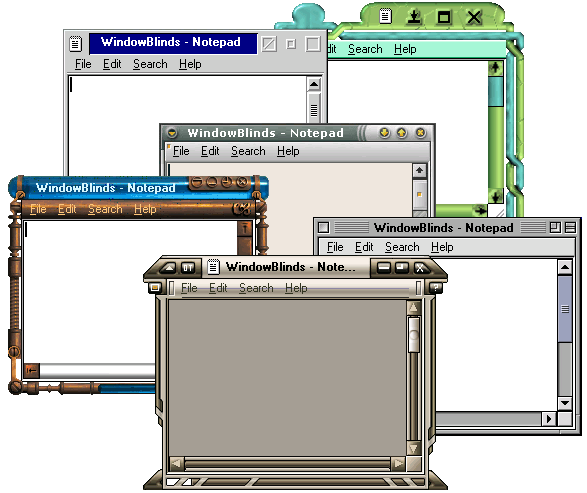
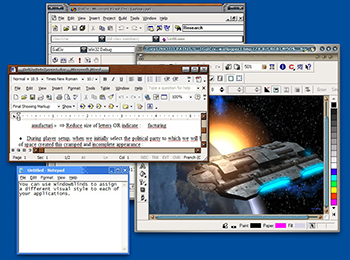









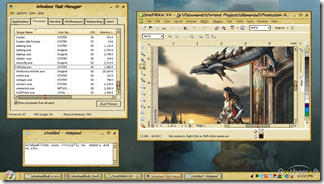

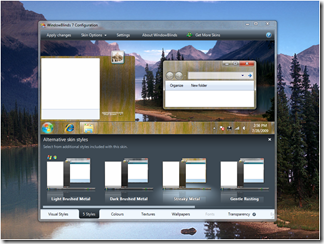







Reply #1 Thursday, September 3, 2020 1:16 PM
PLEASE make the "Transparency with Blur" available in Next WB Update just like for Curtains ! ! PLEASE !
