Comment #2 Saturday, October 30, 2004 1:20 PM
Comment #4 Saturday, October 30, 2004 4:01 PM
But as always a nice set, smmoth and clean...just glad I bought Plus, so I can change the colors...Ya know, I'm using them as I write this, and MAYBE....to me...the angle seems off just a tiny bit??? Not sure...just seems like it...??
Comment #5 Saturday, October 30, 2004 7:34 PM
Comment #6 Saturday, October 30, 2004 8:47 PM
Comment #8 Sunday, October 31, 2004 8:38 AM
Comment #9 Sunday, October 31, 2004 10:19 AM
TNB rat.. the color is really easy to change since the primary color is black. I changed mine to a blue through the options dialog in CursorXP ... looks really sweet.
Thanks JJ
Comment #10 Monday, November 1, 2004 6:40 AM
Comment #11 Monday, November 1, 2004 11:33 AM
nice work... i realy love it,
it comlete with a animation and that what i love...
hope you can make more great work like this one.
Comment #12 Wednesday, November 3, 2004 8:52 AM
X-Black 2 Goes well with my JL-Graphics WB Theme.
Thanks For The great Cursor Pack.
Comment #13 Wednesday, November 3, 2004 11:22 AM
Comment #15 Thursday, November 4, 2004 1:41 PM
Comment #17 Friday, November 5, 2004 7:01 PM
Comment #19 Saturday, November 6, 2004 7:49 PM
Please login to comment and/or vote for this skin.
Welcome Guest! Please take the time to register with us.
There are many great features available to you once you register, including:
- Richer content, access to many features that are disabled for guests like commenting on the forums and downloading files.
- Access to a great community, with a massive database of many, many areas of interest.
- Access to contests & subscription offers like exclusive emails.
- It's simple, and FREE!











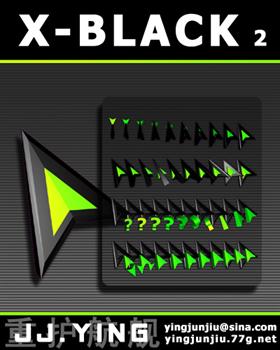







Comment #1 Saturday, October 30, 2004 1:03 PM