When the AI Backgrounds Go Sideways
The image inst real and neither is the memory.
Monday, July 14, 2025 by bdsams | Discussion: WinCustomize News
The pace of AI is moving at the speed of light and it’s a bit hard to keep up even for those who are highly enthusiastic about the advances that we are seeing on a weekly daily basis. I have been using a lot of the tools like Cursor, Midjourney, Claude, Codex and the list goes on and on, but sometimes, AI starts to show what happens when you are not paying close attention.
Generating wallpapers with a single prompt has been a party trick for a couple years at this point but recently, Apple has joined the conversation. After installing the latest iPad beta, a new image appeared on my lock screen that does not exist.

The image you see in this post is a mashup of two different images from two very-different parts of the world. The rock wall is from Yosemite and the beach is from Punta Cana – the "place" this background is highlighting does not exist.
To Apple’s credit, it did a good job of stitching these two images together, but it did break my brain at first. I did recognize both images, but it took me longer than I would like to admit about how much time it took to realize that “this doesn’t exist”.
On one hand, it’s a bit humorous about this image being created but on the other hand, if this happened more subtly, would I have even noticed? Could Apple and it’s AI tools start “creating memories” that don’t actually exist?
This image was likely created by accident from the feature that puts the clock behind objects for a more immersive lockscreen – I think. At least, that’s the only logical reason I can think that this happened.
I have only had this happen once with my iPad but it highlights the sensitivity around AI, image generation, and what is a photo – it also reminds me of Samsung faking images of the moon.
Bringing the Retro Back
WinCustomize and WindowBlinds make it possible.
Monday, June 23, 2025 by bdsams | Discussion: WinCustomize News
It seems like it comes in waves and recently, Vista has been shown the limelight thanks to a certain developer conference in early June. Liquid Glass is Apple’s new direction for design elements but Windows fans, this is yesterday’s conversation.
We all know about Aero glass and the many ways you can bring it to Windows 11. If you haven’t taken a look at WindowBlinds 11 and some of the Aero themes, it’s worth exploring the many different options.

But if you said at the beginning of 2025, what trends would we see return? I would have guessed Windows 95 as that product will reach its 30th anniversary in late August of this year – of which we also have fun Windows 95 theme you can apply to Windows 11 today.
While Wincustomize isn’t all about the nostalgia of yesterday, it is a big part. Many of us, myself included, have fond memories of Windows 7 as the high watermark for an operating system and even in recent years, Windows 8 (not 8.1) still has its fans as well; we get asked occasionally to build a Windows 8 style Start menu experience into Start11.
I think the jury is still out on how Windows 10 will be remembered. On one hand, it was well received when it was launched and has remained, for many, a solid operating system whereas Windows 11 has fewer fans.
But Windows 10 can also be remembered when Microsoft changed, a lot. It was also during this OS when Windows Phone was ended, HoloLens as well and many other fan-favorites have gone away when Windows 10 was the main OS. More importantly, however, Windows 10 was the last OS without AI, at least, that’s how it was released.
Yes, Cortana had some flavor of AI-likeness to it but when compared to Copilot, it was more caveman than astronaut. And by the time Windows 10 officially sunsets, Microsoft will have lightly AI-ed the OS as well…which is why Windows 7 may be remembered with the widest of rose-tinted glasses.
I do wonder if Microsoft would ever chase Liquid Glass as bringing Aero back to the OS wouldn’t be a huge lift for the company. Everything new would need some updating and Fluent is kinda-sorta-applied in a few places but Aero v2 could be another chance for Windows to finally have a unified design language but considering how long it has taken the company to fully rollout a dark mode on all screens, I wouldn’t expect them to do anything quickly – if at all.
First Impressions: Fences 6 Is the Desktop Organizer I Never Knew I Needed
Why Fences 6 feels like a built-in Windows feature that finally makes your desktop usable.
Thursday, June 12, 2025 by Sarah | Discussion: WinCustomize News
As someone new to Stardock’s Fences, I wasn’t quite sure what to expect when I installed the newest version. Within a few minutes, it became clear that this is one of those “why doesn’t Windows already do this?” kind of tools. If you’ve ever used your desktop as a catch-all for everything—downloads, shortcuts, quick notes—Fences makes that chaos manageable. If you use your desktop as a task list—you will be in heaven.
Getting Started with Fences 6
Installation was quick and seamless. The moment I launched Fences 6, it automatically grouped my existing icons into logical sections based on type. Without any tutorial or prior knowledge, I could easily figure out how to rename these groups and move them around and found the levels of customization surprisingly deep. You can create “fences” for documents, folders, websites, or even stuff like recent files.

Before Install

After Install
What really impressed me was the ability to “roll up” a fence—making it disappear and reappear or shrinking it to just a title bar until you need it. It’s a small detail, but it instantly declutters the desktop without sacrificing accessibility. It also offers a level of privacy.
Powerful Features and Deep Customization
Fences 6 offers even more ways to interact with your desktop through a wide range of features that feel both intuitive and optional. One standout is Peek, which lets you temporarily bring all your fences to the top of your screen without minimizing open windows. You can activate Peek using a hotkey, a hot corner, or a customizable taskbar icon—making it incredibly fast and unobtrusive.
Hide is another clever feature that instantly clears your desktop of all visible content, perfect for video calls, demos, or just a clean work environment. Combine that with Roll-up fences, and you can selectively minimize individual groups while keeping others expanded.
Then there are tabbed Fence groups, which let you layer multiple categories within a single fence for even more granular control—projects, files, reminders, you name it. You can even create multiple pages of fences, giving you an entire ecosystem of organized spaces.
But what really sets Fences apart is its Rules engine. You can automate organization by sorting files into specific fences based on file type, name, target folder, or even when they were created or modified. It’s incredibly flexible and saves you from ever needing to manually sort your desktop again.

I’m genuinely impressed by how customizable everything is. Whether you want to keep it simple or go full power-user mode, Fences meets you wherever you are.
A Smarter, Cleaner Desktop
I tested Fences 6 on a work desktop where I regularly juggle folders, files, screenshots, and meeting notes. Before Fences, my desktop was basically a graveyard. With Fences, I now have distinct zones for my different work projects, tools, recurring AI prompts, and all those temporary files. Everything is still on my desktop—it just makes sense now.
For power users, there’s even more under the hood: Folder Portals let you mirror a live folder directly on the desktop, so you can interact with its contents without opening File Explorer. I didn’t think I’d use this much, but it’s been a surprisingly smooth way to jump into shared project folders or network drives.
Why It Feels Like It Should Be Part of Windows
Fences isn’t trying to reinvent how you use your computer—it just adds a layer of clarity and organization. It doesn’t require you to change how you work—it quietly adapts to it. It’s minimal, elegant, and functional in a way that feels like it should be built into Windows itself.
Final Thoughts
I’ve only scratched the surface of what Fences 6 can do, but it’s already earned a permanent place in my setup. It’s the kind of software that fades into the background—until you use someone else’s computer and see the noisy junkyard of icons cluttering up their desktop.
If you’ve never tried Fences before, or if you gave it a spin years ago and moved on, Fences 6 is worth another look. Especially if you're someone who uses the desktop as an active part of your workflow, this tool quietly transforms your workspace into something far more productive.
Making the Icons Match the Wallpaper
A middle ground for the icon battles
Monday, June 2, 2025 by bdsams | Discussion: WinCustomize News
For the past few weeks, I have been writing about the various tribulations of icons on the desktop. Sure, they are functional, but they also hide wallpaper which for many, like me, isn’t a good thing.
And then there is the “issue”, if you want to call it that, where the icons simply do not match the style of the desktop. Yes, you could go through and apply new icons to each file type to make it blend in a bit better, but there is also another option to make everything look like it was designed for the wallpaper without having to do hours of image editing or trying to find the right icon pack.

With Fences 6 hitting 1.0 last week, I wanted to point out one item that is related to icon tint that we implemented.
Prior to Fences 6 being released, matching desktop content to your wallpaper was a game of sliders in the Fences configuration panel. Yes, all the controls were there but it was a bit of a guessing game to try and get the look you desired – we wanted to change this.
New in Fences 6 is an eye dropper tool that lets you pick colors from your wallpaper to make everything match what is already on your display. No fuddling around with sliders - point, click, and a pixel perfect color match.
When we built this capability, it was an “a-ha” moment for something we wanted to do for a long time but didn’t quite know how we wanted to get there. Once you see it, it makes a lot of sense but working through all the changes needed to make it possible was the best part of working on Fences 6.
With icons matching the desktop wallpaper, it provides a third option of icons, no icons, or matching icons which is likely where I am going to stay for a little bit. And by little bit, I mean until I get the next itch to change things up again as customizing Windows 11 is always a work in progress…at least for me.
Why CursorFX Is Still Fun After All These Years
A fresh look at a classic cursor-customization powerhouse
Thursday, May 29, 2025 by Sarah | Discussion: WinCustomize News
What is CursorFX?
CursorFX is a Windows customization tool that lets you replace the standard cursor icon set with almost anything you can imagine. Originally launched in the early 2000s, this little gem has never lost its appeal.

Why would someone want to use CursorFx?
I can see how CursorFX could be a fun addition for artists looking for a way to spice up the desktop. It might also come in handy for streamers or presenters who want their cursor to stand out on screen. Honestly, though, I think the most basic reason to install it is just for fun. If you're like me and love personalizing every detail of your setup, it definitely appeals on that level.
How was the installation and setup?
The hardest part about installing CursorFX was honestly just navigating Steam to find it. You can also buy it directly from the Stardock website, but I think a lot of us default to Steam since it’s right there. I didn’t expect there to be so many customization options — it turns out there’s a lot more to cursors than I thought!
How was the experience?
The basic set of cursors that comes with CursorFX gives you plenty to choose from, but of course, those hardcore cursor fans have created a huge library of additional options. I couldn’t help but laugh when I saw the giant hand cursor — it’s kind of ridiculous, but in a fun way. The star-dust cursor trail was also surprisingly mesmerizing — I’m already getting ideas for an April Fool’s prank!

The biggest surprise was realizing just how many cursor types we use by default — and how customizable each one is. I hadn’t really thought about it before, but there’s a lot of potential here beyond just aesthetics. For example, I know a few older folks who always seem to lose track of their cursor, even with their screens set to high visibility. An extra-large, brightly colored cursor — or even one that blinks — would probably make their lives way easier. I can also see this coming in clutch to distract or entertain a few littles in my life. I think there are generations of smartphone users that would fall in love with this application. CursorFX really does feel like one of those tools that anyone can find a use for.
Icon…or not to Desktop Icon
Putting icons on your desktop makes it functional but also distracting
Wednesday, May 21, 2025 by bdsams | Discussion: WinCustomize News
As a staple of the desktop, icons are a fundamental part of the Windows experience. These little pictures of folders, apps, files, and more, are what make the desktop a place of productivity and the come in all different styles and colors.
But the irony of this is that many people, such as myself, actively avoid putting icons on the desktop as it can cover up the images that I spent hours cultivating. I have a rotating set of images from recent travel or pictures of the dog that I like to see and having dozens of icons on the desktop ruins the experience.

To take this challenge head-on, we have been working with Fences to various degrees to try and find a middle ground of icons on the desktop but also icons that are not distracting. With Fences 5, we introduced Chameleon(tm) that blends the icons and fence groups into the wallpaper – the actual technology to do this is likely worth a post as well at some point as it’s far more than just changing opacity.
And in Fences 6, we took a different approach to let the user apply a color expression to the icon and fence groups. If you look at the screenshot below, you will see how all the icons are of a similar hue, rather than the standard color arrangement - this feature is called Icon tint.
Also new features in Fences 6, is a tool that makes it possible to pick an exact color from your wallpaper so that the icons are still visible but are not a distraction.

Both options provide different ways to keep icons on your desktop without making your desktop all about the icons, if that makes sense. The goal is to keep the desktop as a space for productivity but also allow you to keep the attention on the wallpapers that many of you diligently curate.
Of course, you can always double-click the desktop to hide all icons for a quick cleanup with Fences but for now, I am staying with icon tint option in Fences 6 – that is until I change my mind next week.
WindowBlinds: For the Novice and the Pro
Thursday, May 15, 2025 by Sarah | Discussion: WinCustomize News
Everyone loves a personal touch—I certainly do. From the clothes we pick to the way we style our living rooms, customizing is in our DNA (remember coloring on the walls with crayons and getting in trouble for it?). That urge to make things uniquely ours isn't just about the real world; it applies to our digital world, too.
Sure, you can swap out your wallpaper in seconds, but the rest of Windows’ look-and-feel? It works, but it can feel a little…standard. So why shouldn’t your PC’s interface reflect your personality? After all, it’s your computer—let’s make it unmistakably yours.

What is WindowBlinds?
WindowBlinds has been around for more than twenty years, and it lets you personalize every corner of Windows—from the Start menu and window borders to buttons and scrollbars. Instead of settling for the same old look, you can make your desktop feel truly yours and it helps scratch that itch that used to be filled by coloring on the walls a s kid.
WindowBlinds works on the basis of "skinning" or creating themes that cover all, or parts of Windows. It goes beyond simple color changes to update the entire visual style and you can find tons of different options on the site where you are reading this, Wincustomize.com

The History of WindowBlinds
WindowBlinds has a long legacy dating back to 1998, when Neil Banfield collaborated with Stardock to develop the software. Despite the chaotic nature of Windows 95 and 98, WindowBlinds quickly gained popularity.
The 2000 release featured a major redesign which introduced improved program compatibility, subskin functionality for theme variations, user skin recoloring options and scripting capabilities. The launch of Windows XP in 2001 with its built-in theming system was really popular, proving users wanted more customization options beyond XP's basic styles. The 2005 launch of WindowBlinds 5 introduced full customization of window frames, including borders and the taskbar, significantly expanding customization options.
With each release, Stardock continues to update WindowBlinds to maintain compatibility with the latest Windows version and improve performance. WindowBlinds maintains its popularity and ongoing development as a desktop personalization tool.
| Version | Release Year | Key Features/Changes |
| 1 | 1999 | Initial release, customizable window frames and menu bars |
| 2 | 2000 | Per-window skinning, semi-transparent explorer windows, skin colorizing, subskins |
| 3 | 2001 | First version to skin every part of the Windows GUI, "native" to Windows XP |
| 4 | 2003 | Designed for Windows XP, skinned previously unskinnable elements |
| 5 | 2005 | Per-pixel alpha blending, toolbar button changing, animated Start menus and title bars |
| 6 | 2007 | Real-time effects like Gaussian blurs, advanced animation support |
| 7 | 2009 | New UIS0 skinning format, easier access to features like textures |
| 8 | 2013 | Primarily focused on Windows 8 compatibility, included SkinStudio for free |
| 10 | 2016 | Fully compatible with Windows 10, new user interface, broader customization options |

WindowBlinds is also fully supported by a very active community on WinCustomize.com. WinCustomize started operating in 2001 and now stands as the top place (and one of the last) where users locate and download thousands of premium and free skins.
With each download, WindowBlinds provides a skinning application named SkinStudio for users who want to create their own skins instead of just applying pre-made ones. It takes dedication to start a theme from scratch but you can also edit existing themes as well which is a good way to get started with your first few edits.
WindowBlinds 11 not only supports Windows 10 and Windows 11 but has several new features that mark this version as more than the usual compatibility update. One of my favorite features is the automatic dark mode, which adapts the skin appearance based on the system’s dark mode settings.
WindowBlinds isn’t just a tweak—it helps you make your PC look how you want and it's the simplicity that really sets it apart. Themes can be swapped with a simple click, easily downloaded from Wincusomize directly or from inside the app and a lot more.
Taking Screenshots is More Work Than You Think
A lot of wallpapers are needed
Monday, May 5, 2025 by bdsams | Discussion: WinCustomize News
One of the great joys of working at Stardock is releasing new products. From scoping a product, testing, feedback loops, and finally, shipping the app – it’s a lot of work and also a lot of fun.
One of the key aspects of shipping an update is taking screenshots and it’s a lot harder than you might think. Thus, the reason for this post as it’s a bit of inside baseball about how we think about how to post product screenshots and of course, using wallpapers from Wincustomize (and uploading them when I remember) is a core part of the process.
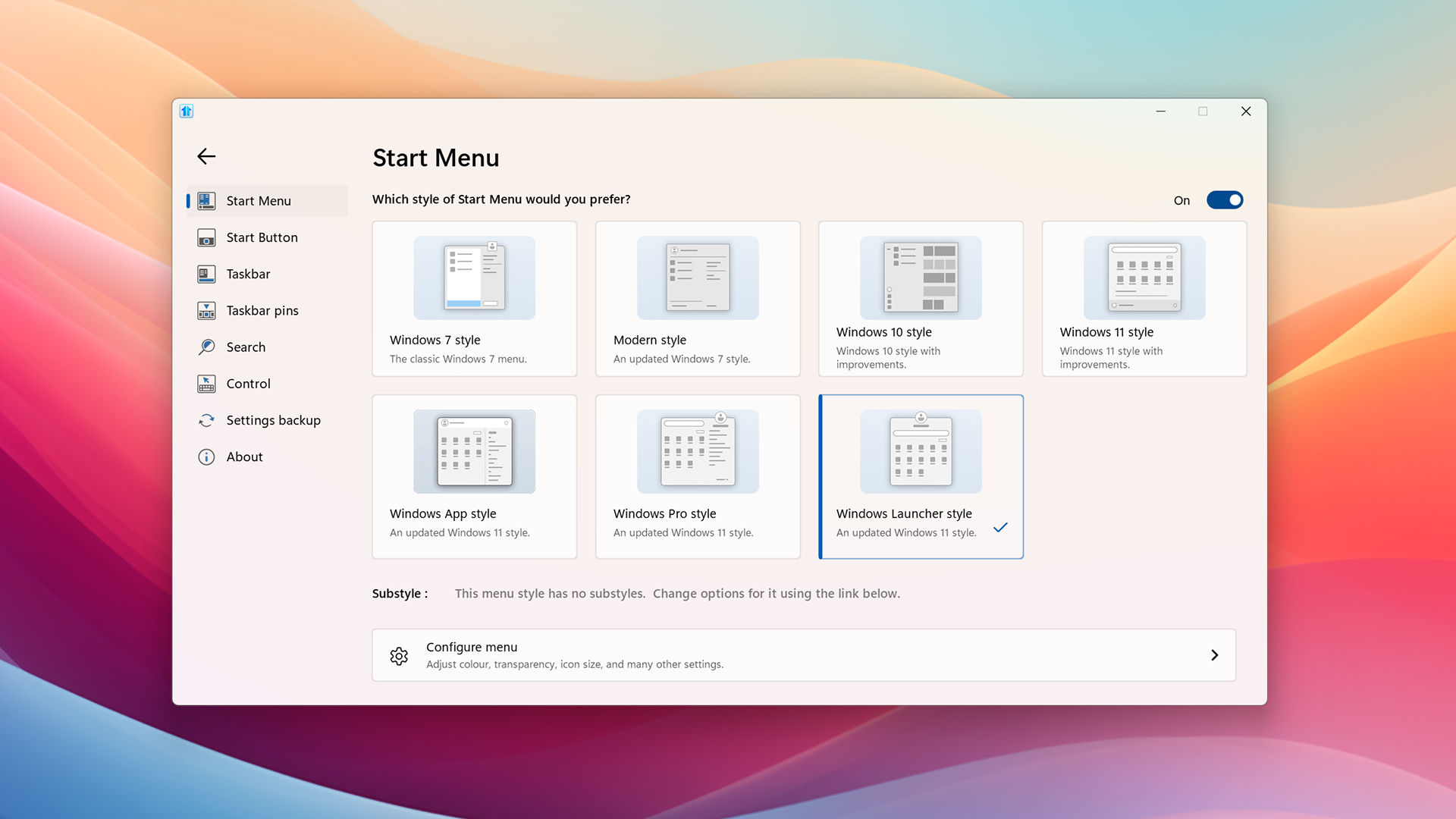
When looking at a screenshot, there are a lot of considerations: what aspect ratio/resolution, are you taking a screenshot of entire desktop or a small section of it, do you need it to fit a theme (work, home, school), light or dark, and the list goes on and on. I have a folder that I use to save hundreds of different screenshot assets to help stage these setups and while some of them are organic with real-world items like OneDrive home/work, we do stage for some industries.
And then there are other items you have to consider, is a widget on the taskbar displaying a news item that ruins the shot, or do you have a sync error with OneDrive in the system tray that is distracting? And then trying to make sure nothing personal or sensitive company information is shown like a Teams chat message or a financial document.
I have setup VMs and other clean environments in the past but we don’t release products every week and those environments often feel a bit dated when I turn them back on (and not even counting the lost time as they try to update).

Which brings me to Wincustomize and DeskScapes11, I browse the site a lot trying to find wallpapers that are generally simplistic, geometric, and items that don’t have a distinguishable feature – you don’t want a logo/character in the image typically unless it’s related to the app.
Taking screenshots usually results in dozens taken, but only 10 or so make the final cut for various reasons. And far too often I forget to switch between dark and light themes; the Fences 6 beta release had 96 screenshots taken.
One of the interesting little tidbits is that all of our screenshots are taken at 1080P currently as they appear best on a website with constrained widths. At some point, I’m sure we will switch to 4k but for now, we haven’t made that jump yet as more users are running desktops in 1080P than 4k.
Releasing Multiplicity 4 Beta 3
A Little Faster in All the Right Places
Thursday, October 31, 2024 by bdsams | Discussion: Software Blog

Today we are releasing the third beta of Multiplicity 4 that includes several enhancements that improve speed and functionality of the application as well as a few bug fixes too. The update is rolling out now, but you can manually search for the update by opening the configuration panel, clicking About, and then “Check for Updates”.
New in this release is an option to control if the mouse cursor can be hidden when using KVM mode, improved performance when searching a network for a secondary device and disconnecting Seamless Display™ monitors is more performant as well.
For users connecting to devices that have older 32 bit processors and some early 64 bit processors, stability has been improved with this release as we have squashed a few bugs targeting specific hardware configurations.
The beta 3 release is focused on fixing some of the edge cases we have received from our users while deploying previous betas of Multiplicity 4. While we have more updates coming in the weeks ahead, features and bug fixes are a direct result of the feedback we receive from our users – if you haven’t joined the conversation yet, you can do so here.
If you want to try Multiplicity 4, you can learn more about all the new features on the app page and as with all of our productivity apps, it is also included in the award-winning suite, Object Desktop.
Ready for Windows 11 24H2
Stardock Software is ready for the Windows 11 24H2 release
Tuesday, October 1, 2024 by bdsams | Discussion: Software Blog

Microsoft announced today that the company has started rolling out the long-awaited Windows 11 update that introduces some new AI features. Like many of the previous second-half releases, this includes some fundamental changes to how Windows operates.
For the past few months, Stardock has been diligently evaluating our applications like Start11 v2 and Fences 5 to make sure that they are fully functional with these changes. You may have noticed that we have been shipping more updates recently, while not always directly related to 24H2, it was part of our effort to make sure that when the new Windows release hits your device, your applications are ready.
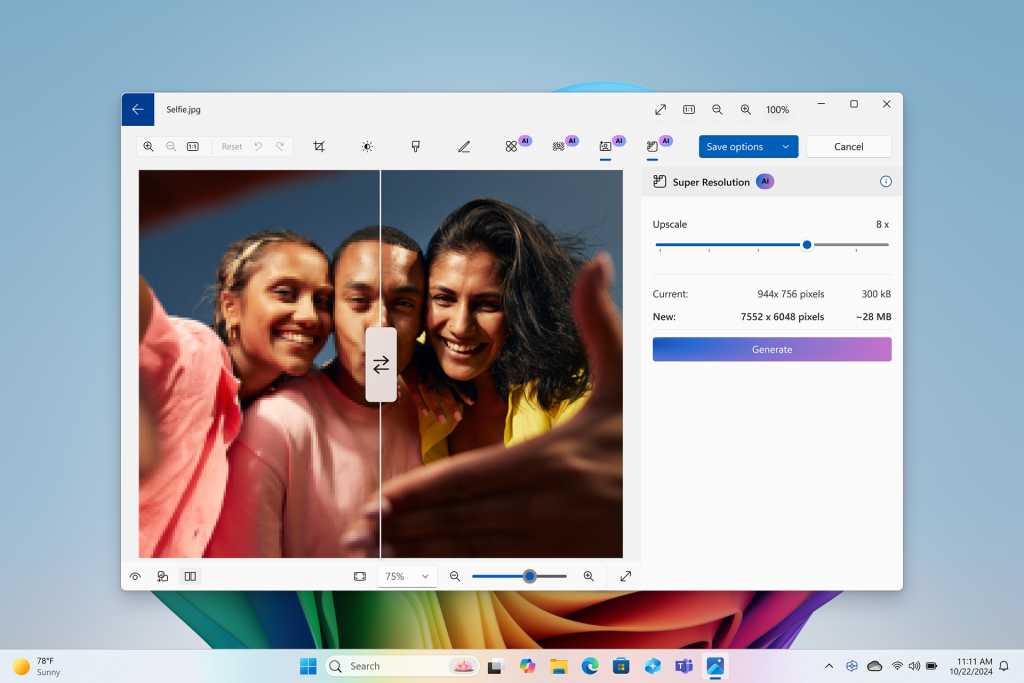
And this includes Groupy 2 as well, which has one additional fix that addresses some text clarity when used in conjunction with File Explorer – you can find this new release in the beta channel.
Microsoft has an extensive post detailing what is new but many of the updates relate to new AI features detailed below:
- Click to Do – Microsoft’s answer to “Circle to Search”, this feature is part of snipping tool that allows you to select items in an image or text and turn it into a search query, blur backgrounds, erase objects and extract text.
- Recall – The controversial feature that makes it easier to find what was open on your desktop will start testing with ARM-based devices this month and Intel/AMD devices next month; Microsoft is also overhauling the security and storage of this feature.
- Photos – A new “Super resolution” feature lets you upscale any image with the power of AI.
And there is a lot more to this release than AI tools including an improved security baseline and additional improvements to the update process. While the consumer features will grab all the headlines, it's these under-the-hood updates that will continue to improve the OS to be more resilient and reliable.
Our ability to make sure our applications are ready for new builds of Windows is thanks to our community. With 24H2, we frequently run our applications through various testing flows with each Insider release, but nothing truly beats the feedback we receive from readers like you. Many of the new additions to our applications are based directly from the feedback we receive, if you haven’t joined yet, you can find us on Discord and in our forums.










