Comment #6 Wednesday, August 3, 2005 1:02 PM
I've always wanted to have it as though a butterfly is resting on my screen all the time.
It certainly is a beautiful work. Thank you so much. I just love it.
Thank you and thank you

Comment #7 Thursday, August 4, 2005 9:48 AM
The Problem:
Auto-installing Skin/Theme files are downloaded as zip files.
The Cause:
SP2 appears to be common factor here, but some people report no change after SP2.
What's happening is this... self installing file extension for most skinning programs are simply renamed ZIP archives. For some reason after SP2 is installed on XP, the extensions are renamed back to .zip when downloaded.
But it's easily fixed.
The Solution:
Step 1. File extension must not be hidden. If you're unsure what that means, open Control Panel > Folder Options > View tab > "Hide extensions for known file types" should be un-checked.
Step 2. Right-click the file and select Rename. Change the zip part of the name to the proper extenion. Example; skin1.zip = skin1.wba (for a WindowBlind skin)
DesktopX Themes = .dxtheme
DesktopX Objects = .dxpack
WindowBlinds = .wba
LogonStudio = .logonxp
BootSkin = .bootskin
CursorXP = .CurXPTheme
IconPackager = .ip
If you get a warning about changing the extention, click OK
Step 3. Double-click the renamed file.
Now I am off to look over your cursor lgp85.

Very nice work on this.

The 3D effect in the sizers is great. I also love the hand.
Comment #8 Thursday, August 4, 2005 4:04 PM
Please login to comment and/or vote for this skin.
Welcome Guest! Please take the time to register with us.
There are many great features available to you once you register, including:
- Richer content, access to many features that are disabled for guests like commenting on the forums and downloading files.
- Access to a great community, with a massive database of many, many areas of interest.
- Access to contests & subscription offers like exclusive emails.
- It's simple, and FREE!











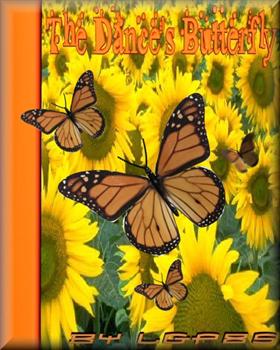

 That's so realistic!
That's so realistic!






Comment #1 Monday, August 1, 2005 8:13 PM