ObjectDock: Configuring and Using Flyout Menus
Flyout Menus in ObjectDock Plus
Wednesday, September 26, 2007 by Island Dog | Discussion: ObjectDock
One of the coolest features in ObjectDock is the ability to create Flyout Menus. Many of you have already seen this already with the new ReadyView™ weather flyouts that were introduced in ObjectDock. You can add these menus to either a tabbed dock or a "zoomer" dock.
Get ObjectDock now for just $4.99
They are a great way to have quick access to commonly used folders, applications, and pretty much anything else you can put into ObjectDock. One of my favorite uses is to have a flyout menu of web links that I use very often, such as WinCustomize.com, or a flyout menu to quickly browse a folder of images.
To get started with a flyout menu, just right-click an empty space in your dock and select "add entry". From there you will be presented with a list of docklets, shortcuts, and other entries that you can add to ObjectDock, but for now you need to select "New Custom Flyout Menu".

You should now have your new flyout menu on the dock, and the configuration window open. Here you can custom configure the flyout menu with a list of commonly used folders, or create a custom flyout menu with a variety of options such as folders, shortcuts, docklets, etc. It's very customizable and you add your own custom icons as well.

Once you have your menu configured, clicking the icon will expand the flyout menu with the items you have selected. As you see below, I setup my flyout menu to open my wallpapers folder, which then expands to the sub-folders so I can browse through my wallpaper collection, and then click the image I want to open in my image viewer.
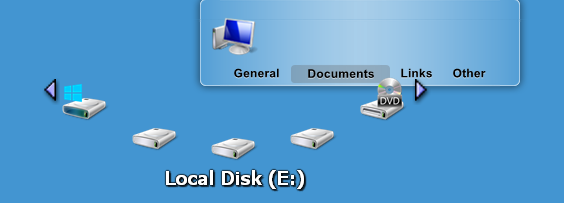
Learn more about ObjectDock here!
Reply #2 Wednesday, September 26, 2007 9:37 PM
Reply #4 Friday, September 28, 2007 10:26 PM
Reply #5 Saturday, September 29, 2007 6:22 AM
 I have all of the Stardock products that I use frequently in a flyout, making accessing them so easy when changing my desktop. Excellent tutorial I.D. Thank You
I have all of the Stardock products that I use frequently in a flyout, making accessing them so easy when changing my desktop. Excellent tutorial I.D. Thank You 
It's My Secret
Reply #6 Saturday, September 29, 2007 12:59 PM
How did you configure your flyouts to show SD Apps?
I wanted to have the sites I visit everyday like this one & a couple others.
>I didn't see anything in the config about adding urls./>
Thanks in advance!

Reply #7 Saturday, September 29, 2007 1:15 PM
Reply #9 Sunday, December 30, 2007 6:16 PM
Reply #10 Sunday, December 30, 2007 6:30 PM
Maybe if you reinstall the program it might work no?
I'm just asking this because when I have problems with programs maybe can reinstall!
Reply #11 Sunday, December 30, 2007 6:40 PM
If it's a "Custom Menu", just open the Dock Entry Properties dialog, highlight the shortcut you want to remove, and use the "Remove" button.
If it not a custom menu, you can't remove individual entries in the flyout.
Reply #13 Sunday, December 30, 2007 8:23 PM
This was also a timely bump for an excellent article.
Most people only use about 10% of ObjectDock's capabilities. It's a very versatile and much underused program.
Reply #14 Wednesday, March 19, 2008 3:44 PM
what if i add mycomputer shortcut in flyout menu and i dont want it to show the directories of drives.i mean cant it tret the drives as object?? it takes time to load drive contents.
Reply #15 Sunday, September 21, 2008 8:12 PM
Reply #16 Sunday, September 21, 2008 8:25 PM
If you mean something like this:

Then get yourself a copy of the Stack Docklet by Matonga. Here's how to install and use a docklet ![]()
Reply #17 Monday, December 15, 2008 9:22 PM
Reply #18 Tuesday, March 17, 2009 2:09 PM
Hey my pdf files do not work on fly out menu they appear only as black square anybody has this problem?it happen even when i run objectdock as administator
I am using Vista 32-bit
See the picture if u do not follow me.Please can anyone help me?
http://www.turboimagehost.com/p/1544898/Untitled.jpg.html
Please login to comment and/or vote for this skin.
Welcome Guest! Please take the time to register with us.
There are many great features available to you once you register, including:
- Richer content, access to many features that are disabled for guests like commenting on the forums and downloading skins.
- Access to a great community, with a massive database of many, many areas of interest.
- Access to contests & subscription offers like exclusive emails.
- It's simple, and FREE!














































Reply #1 Wednesday, September 26, 2007 12:44 PM