Object Desktop 2008 Guided Tour
The Ultimate Windows Experience
Tuesday, March 11, 2008 by Frogboy | Discussion: OS Customization

Object Desktop 2008 Guided Tour
Introduction
Object Desktop is the defacto standard when it comes to changing your Windows experience. If you want to take control over how Windows looks, feels, and functions, Object Desktop is the way to do it. Since its original release for Windows back in 1999, Object Desktop and its components have garnered millions of users worldwide. Parts of it have been licensed to virtually every major technology company you can think of at one time or other.
Over the years, Object Desktop got bigger..and bigger...and bigger to the point where it had dozens of programs that came with it. Needless to say, it became a little unwieldy for the average user. So for 2008, Stardock has split the product into two versions:
- Object Desktop (WindowBlinds, IconPackager, DesktopX, DeskScapes, SoundPackager, MyColors)
- Object Desktop Ultimate (the above plus over a dozen other programs)
In addition, Object Desktop 2008 marks a major change in Stardock's approach to the desktop experience: It will be including content as part of the package.
When someone purchases Object Desktop, they not only get everything that's in it right now, they also get a one-year subscription to ObjectDesktop.net. This digital distribution subscription provides automatic updates plus adds new programs to the suite as they become available. At the end of the year, users can renew their access to keep getting new updates (and if they don't, they can continue to use what they have forever).
Overview of features in Object Desktop 2008
In the past, a user who purchased Object Desktop would receive in email a serial # and a link to Stardock Central. They then installed Stardock Central and were kind of left on their own to figure out how to get Object Desktop going. This worked fine when Object Desktop was mostly used by power users. But by 2008, customizing ones computer had become mainstream and such a clunky first impression was no longer viable.
With Object Desktop 2008, users now install Object Desktop 2008 as a single package which automatically sets up the primary components of the program for the user.
|
The primary components of Object Desktop 2008 are:
|
These 6 programs now make up the core of Object Desktop. Users who opt for Object Desktop Ultimate get those 6 programs plus ObjectBar, RightClick, SkinStudio Pro, TweakVista, IconDeveloper, WindowFX, Keyboard LaunchPad, along with some new programs that are in development that should be out within the next year.
On top of the 6 core programs, however is something new: MyColors themes. MyColors themes are premium suites designed to use the core parts of Object Desktop seamlessly. In the past, users who purchased Object Desktop were essentially expected to fend for themselves to find cool stuff. With Object Desktop 2008, users will receive 4 premium MyColors themes through the course of the year plus discounts on all MyColors themes (normally they're $19.95 apiece but for Object Desktop users they'll range between $8.95 to 16.95 depending on licensing requirements).
In terms of value, the individual programs of the core of Object Desktop add up to over $100 not counting the premium themes. However, Object Desktop remains only $49.95.
WindowBlinds
WindowBlinds is a program for Windows XP or Windows Vista that changes the look and feel of the Windows GUI. It integrates seamlessly into Windows and allows users to alter the appearance of Windows safely -- it doesn't alter any system files (in memory or on disk). A user of WindowBlinds can make Windows look like another operating system or something completely original.
 WindowBlinds enables users to change the actual Windows graphical user interface to whatever they want. There are literally thousands of different visual styles (skins) to choose from. |
IconPackager
IconPackager is the industry standard way of changing all the icons on Windows in a single click. Users choose a set of icons (known as an icon package) and then hit apply and IconPackager will change them all. For users of Windows Vista, IconPackager is the only program that supports live folder icons on Windows Vista and will automatically enhance XP icons to support Windows Vista.
 IconPackager makes it a snap to apply entirely new sets of icons to Windows XP or Windows Vista. |
DesktopX
DesktopX is the grand daddy of desktop enhancement programs. It was the first program on any platform to allow users to create mini-applications on their desktops (commonly called today "widgets" or gadgets"). Long before there was a Mac Dashboard or Konfabulator or Windows Gadgets, there was DesktopX. But DesktopX is so much more than that. It can build entire desktops from scratch. Its integrated editor makes it a snap to share your creations with others users.
For Object Desktop 2008, DesktopX gets updated to support Windows Vista more fully. Now, DesktopX creates can be exported to be placed on the Windows Sidebar.
 DesktopX makes it a snap for users to add cool stuff to their desktop. |
     The latest version of DesktopX can even export your creations to natively integrate into the Windows sidebar! |
 DesktopX lets users combine their objects together to build entire desktops of their own design. |
DeskScapes
DeskScapes is an animated wall program for Windows Vista. It takes advantage of the new Windows Vista compositor to do animation without impacting performance. Object Desktop 2008 will come with DeskScapes 2.0 which is designed to run on all versions of Windows Vista. While currently only available for Windows Vista users, Stardock is investigating some of the recent video driver advances on Windows XP...
 DeskScapes runs .DREAM files as animated wallpaper. .DREAM files can contain either video content or dynamic content. |
SoundPackager
SoundPackager is a pretty straight forward program. It lets users change their Windows sound scheme. What's amazing is that somewhere along the line, Windows quit allowing users to load up distributed sound schemes. You are now expected to set each sound individually (a far cry from the Windows 95 days).
SoundPackager, by contrast, makes it a snap to make your own sound schemes and distribute them out. It also comes with some really high quality sound schemes.
 SoundPackager makes it a snap to create and trade sound schemes. There's already a ton of sound packages available on WinCustomize.com. |
MyColors
MyColors combines the 5 preceding elements together into a symphony. A MyColors theme can dramatically alter the look and feel of Windows by changing the Windows GUI, the icons, the background, add widgets, and change the sound scheme. MyColors themes are created exclusively by Stardock to ensure a bullet proof experience. We may open it up to others down the line to create MyColors themes but for now, we want to focus on making sure that the user experience is exquisite.
For Object Desktop users, Stardock will be releasing at least 4 MyColors themes per year. The longer one keeps their access to ObjectDesktop.net, the more MyColors themes they'll accumulate.
 MyColors brings it all together. |
Impulse
While not technically part of Object Desktop 2008, Impulse will debut with it. Impulse is Stardock's next-generation distribution platform. Existing users can still use Stardock Central if they want, but Impulse will be available to easily manage not just software but content as well.
 Impulse lets users manage, update, and get more software and content for their PC. |
Object Desktop Ultimate
Anyone with an active subscription to ObjectDesktop.net on March 31, 2008 will automatically get upgraded to Object Desktop Ultimate free of charge. Object Desktop Ultimate will be $69.95 for new users.
Object Desktop Ultimate is designed for the ultimate PC power users. It adds a host of additional programs. While Object Desktop Ultimate is a better deal (you get a lot more for just $20 more), it is intended for users who know are looking to turbo-charge their Windows experience to the ultimate level.
Availability
Stardock is targeting March 31, 2008 as the release date for Object Desktop 2008. If you have previously purchased Object Desktop but your subscription to ObjectDesktop.net has expired, now would be a good time to renew it so that you automatically get Object Desktop Ultimate.
Reply #42 Wednesday, March 12, 2008 9:17 PM
ROFLMAO!!!!!!
Reply #43 Wednesday, March 12, 2008 9:30 PM
Yes, it would be very nice to be able to store them on a different drive, I have gigs of stardock stuff on my PC. That's why I call it my Stardock Box!
Reply #44 Wednesday, March 12, 2008 9:37 PM
Most of what you mentioend was discontinued awhile ago. You get them because were a subscriber back when they were still being developed.
Not complaining just looking for clarification, are these apps all discontinued.
Reply #45 Thursday, March 13, 2008 9:03 AM
Reply #47 Thursday, March 13, 2008 11:02 PM
Reply #48 Friday, March 14, 2008 12:46 AM
Or will there only be 4 per year and those are the ones you get?
Reply #49 Friday, March 14, 2008 2:00 AM
Reply #50 Friday, March 14, 2008 10:34 AM
Reply #51 Saturday, March 15, 2008 9:38 AM
Reply #52 Sunday, March 16, 2008 1:50 AM
If everything will have to be on C:\ i think i will personally give up with stardock ...
Reply #53 Monday, March 17, 2008 3:36 AM
Reply #54 Tuesday, March 18, 2008 9:33 PM
https://forums.wincustomize.com/304605/page/1
Reply #55 Wednesday, March 19, 2008 2:21 PM
 PS. I apologize for the size of the image folks. Y'all really aught to make a forum sized version that can be viewed at full size when clicked on.
PS. I apologize for the size of the image folks. Y'all really aught to make a forum sized version that can be viewed at full size when clicked on. Reply #56 Thursday, March 20, 2008 8:01 AM
Reply #57 Saturday, March 29, 2008 7:35 AM
Reply #58 Saturday, March 29, 2008 10:34 PM
Reply #59 Sunday, March 30, 2008 4:56 AM
Yes, that's a pertinent question for me, too... being that I'm in Oz and wouldn't be too interested in US sport or college based themes.
Also, are the 4 themes available yet, and if so, where does one get them?
Reply #60 Monday, March 31, 2008 3:41 PM
hmmm...
 Seems I'm sleeping.
Seems I'm sleeping.Please login to comment and/or vote for this skin.
Welcome Guest! Please take the time to register with us.
There are many great features available to you once you register, including:
- Richer content, access to many features that are disabled for guests like commenting on the forums and downloading skins.
- Access to a great community, with a massive database of many, many areas of interest.
- Access to contests & subscription offers like exclusive emails.
- It's simple, and FREE!













































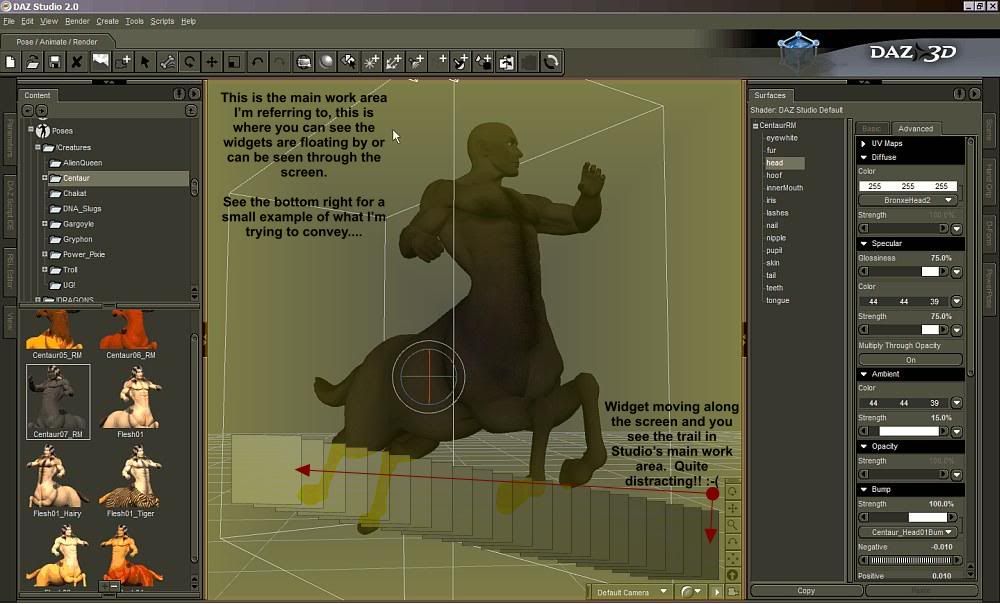
Reply #41 Wednesday, March 12, 2008 8:16 PM
Most of what you mentioend was discontinued awhile ago. You get them because were a subscriber back when they were still being developed.