BootSkin Pro – Changing and Using Vista BootSkins
Monday, November 24, 2008 by Island Dog | Discussion: OS Customization
BootSkin Pro was part of the Object Desktop 2009 release. It finally allows users of Windows Vista to create and change the boot screen image with a high-resolution image. Whether you either want to change your boot screen, or create your own to share with others, the process is simple.
BootSkin Pro allows you to both create and change bootskins, while BootSkin allows you only to change the boot screen.
To change the boot screen simply open BootSkin, and scroll through the installed skins. Once you find one you want to use, just click “Apply This BootSkin”. That’s it, pretty simple indeed. You can get more BootSkin downloads at the BootSkin gallery on WinCustomize.com. Click “Add New BootSkin”, browse to the downloaded file, and it will install.
If you ever need to get back to the default skin, just apply the Windows Default BootSkin.
Creating a BootSkin for your own use, or to share with others, is just as simple. Start off by selecting the “Create a BootSkin” tab at the top of the BootSkin window.
The requirements are:
- Maximum files size of 10mb
- .PNG or .JPG format
- Image scaled to 1024x768
- 24-bit color
- Internet connection
When ready, type in the title of the boot skin, enter the other information such as your e-mail, and then browse for the image you want to convert for use. BootSkin Pro will upload the image, convert it into the BootSkin format, and place it into your bootskins folder. You can now apply the bootskin or upload to sites such as WinCustomize.com.
Right now, BootSkin Pro is available to Object Desktop subscribers. A stand-alone download will be available soon. You can get more information at www.stardock.com/products/bootskin/.
Reply #2 Tuesday, November 25, 2008 4:49 PM
Reply #3 Tuesday, November 25, 2008 5:00 PM
or will that ever be updated?
The WinXP version will not be updated. It has not been updated for many years and still remains unsupported at this time.
Reply #4 Wednesday, November 26, 2008 6:18 AM
Reply #5 Wednesday, November 26, 2008 9:59 AM
The technology to create the new bootskin format is propriatary and cannot be redistributed via the software. So BSp uploads the inmage to the SD servers, converts it to the correct format and sends it back. A rather ingenious solution I think.
Bootskins are art. There is no functionality that makes them good or bad. Good art cannot be defined. What you like may not work for anyone else.
Reply #7 Wednesday, November 26, 2008 10:42 AM
Reply #8 Wednesday, November 26, 2008 11:38 AM
Hi,
Bootskin Pro v. 1.00.037 gets installed ok but doesn't work on my Vista Home Premium. When I try to apply a different skin from the default, I get an error message....?
Do you think somebody could help?
Thanks, George
Reply #9 Wednesday, November 26, 2008 11:55 AM
Reply #10 Wednesday, November 26, 2008 12:41 PM
Reply #11 Wednesday, November 26, 2008 1:02 PM
Hawkeye666
Today, 10:55 AM
What goes in the serial box? My Object Desktop serial?
Reply #12 Wednesday, November 26, 2008 1:03 PM
Bootskins are art. There is no functionality that makes them good or bad. Good art cannot be defined. What you like may not work for anyone else.
Reply #13 Wednesday, November 26, 2008 1:30 PM
Reply #14 Wednesday, November 26, 2008 1:37 PM
I have tried it on a Vista Home premium SP1 Machine and on Vista Ultimate Sp1 machine and error since day one....I would like to know what system "AzDude" has and how he made it work?
I would suggest sending an e-mail to support@stardock.com, or posting a thread in the support area.
Reply #16 Wednesday, November 26, 2008 1:46 PM
Hmmm, now that sounds like a nice update to look at. You made DeskScape available for XP, a new BootSkin program would be nice. You can at least think about it.
![]()
![]()
Reply #17 Wednesday, November 26, 2008 2:45 PM
"A stand-alone download will be available soon."
When?
*waits anxiously*
Reply #18 Wednesday, November 26, 2008 4:30 PM
Reply #19 Wednesday, November 26, 2008 6:13 PM
Reply #20 Wednesday, November 26, 2008 11:30 PM
Please login to comment and/or vote for this skin.
Welcome Guest! Please take the time to register with us.
There are many great features available to you once you register, including:
- Richer content, access to many features that are disabled for guests like commenting on the forums and downloading skins.
- Access to a great community, with a massive database of many, many areas of interest.
- Access to contests & subscription offers like exclusive emails.
- It's simple, and FREE!













































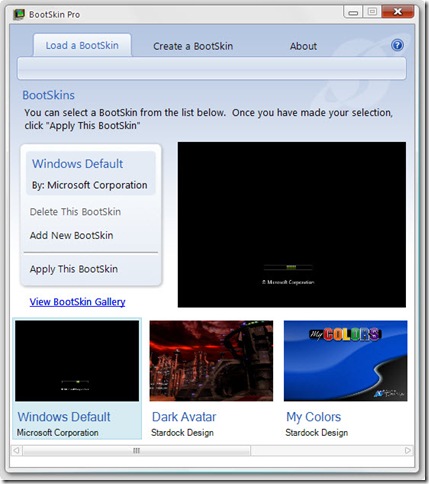
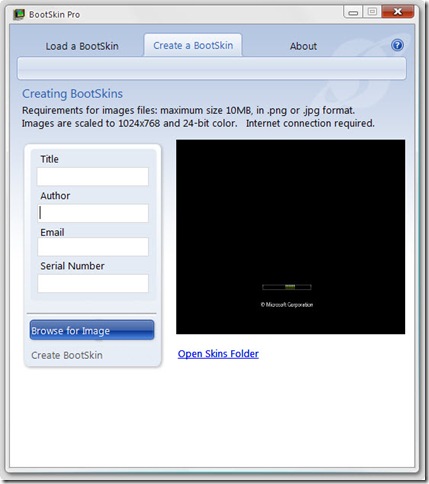
Reply #1 Tuesday, November 25, 2008 2:14 PM
When will it be available to download for free or purchase seprately from the object desktop package?