The Easy Way to Navigate Multiple Teams Tenants
When Teams lacks a feature, Groupy steps up to deliver
Tuesday, January 25, 2022 by bdsams | Discussion: Stardock Blog
Microsoft’s Teams application is one of - if not the most - widely used chat applications by corporations both big and small. With hundreds of millions of daily users, Teams has cemented itself as a cornerstone of corporate communication, but it’s far from perfect.
Aside from missing features like being able to import third-party calendars or the ability to change the default download location, if you have to use multiple tenants, it can be a serious challenge to work in both environments. The reason for this is that, on the desktop, Microsoft’s app does not support fast account switching; if you want to access a different tenant, you must log out and re-authenticate to switch tenants.
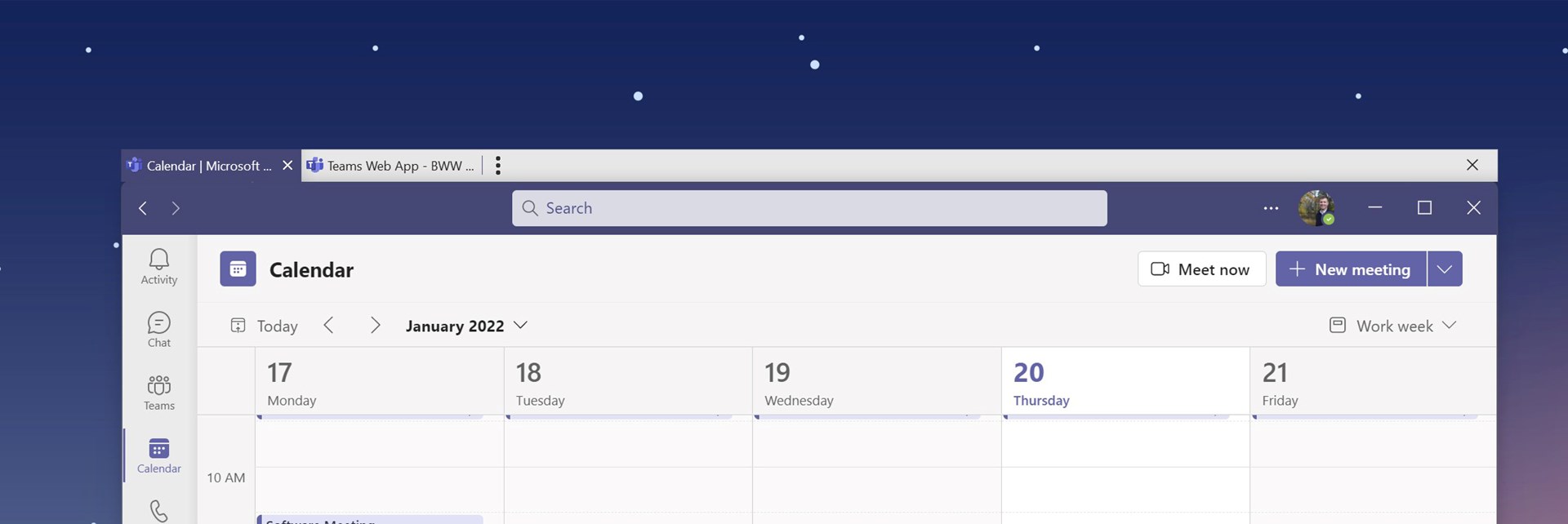
I jump frequently between two tenants which was the reason for writing this post. Seeing as Microsoft makes this task a challenge, there are a number of workarounds that make the process a bit more palatable.
One such way is to have multiple web versions of Teams open in an incognito window of your preferred browser and assign each window as a tenant. But the problem with this is that you need a new instance of the browser for each tenant, which isn’t that big of a problem with two tenants - but add three or four and the process becomes messy.
There is a solution that makes the process of tenant-jumping much easier: Groupy. Using Groupy, you can create a tabbed layout of all your tenants, making it significantly easier to jump between instances of the chat application. In the picture above, you can see my two tenants sitting happily side-by-side, making it easy for me to hop between the two.
Groupy makes it possible for you to add tabs to any application in Windows. One of the most popular ways to use the application is with File Explorer, but I have found grouping similar apps - like communication and productivity apps - works well for my workflow.
I fully expect Microsoft to eventually enable an optimized desktop experience to jump between tenants for Teams. But considering that the app was released in 2017 and five years later we still don’t have many basic features, you could be waiting a long time for a feature like this to arrive.
Reply #2 Tuesday, January 25, 2022 7:19 PM
It can but the web version of Teams is not as performant as the local install (esp for video/audio) - in my scenario, I keep the primary version of Teams with the local apps and other tenants that I need less frequently with a web version.
Please login to comment and/or vote for this skin.
Welcome Guest! Please take the time to register with us.
There are many great features available to you once you register, including:
- Richer content, access to many features that are disabled for guests like commenting on the forums and downloading skins.
- Access to a great community, with a massive database of many, many areas of interest.
- Access to contests & subscription offers like exclusive emails.
- It's simple, and FREE!













































Reply #1 Tuesday, January 25, 2022 4:12 PM
Couldn't this also be accomplished just using profiles in Edge? You can just pin each Edge profile to the taskbar as a separate icon and load Teams in each.