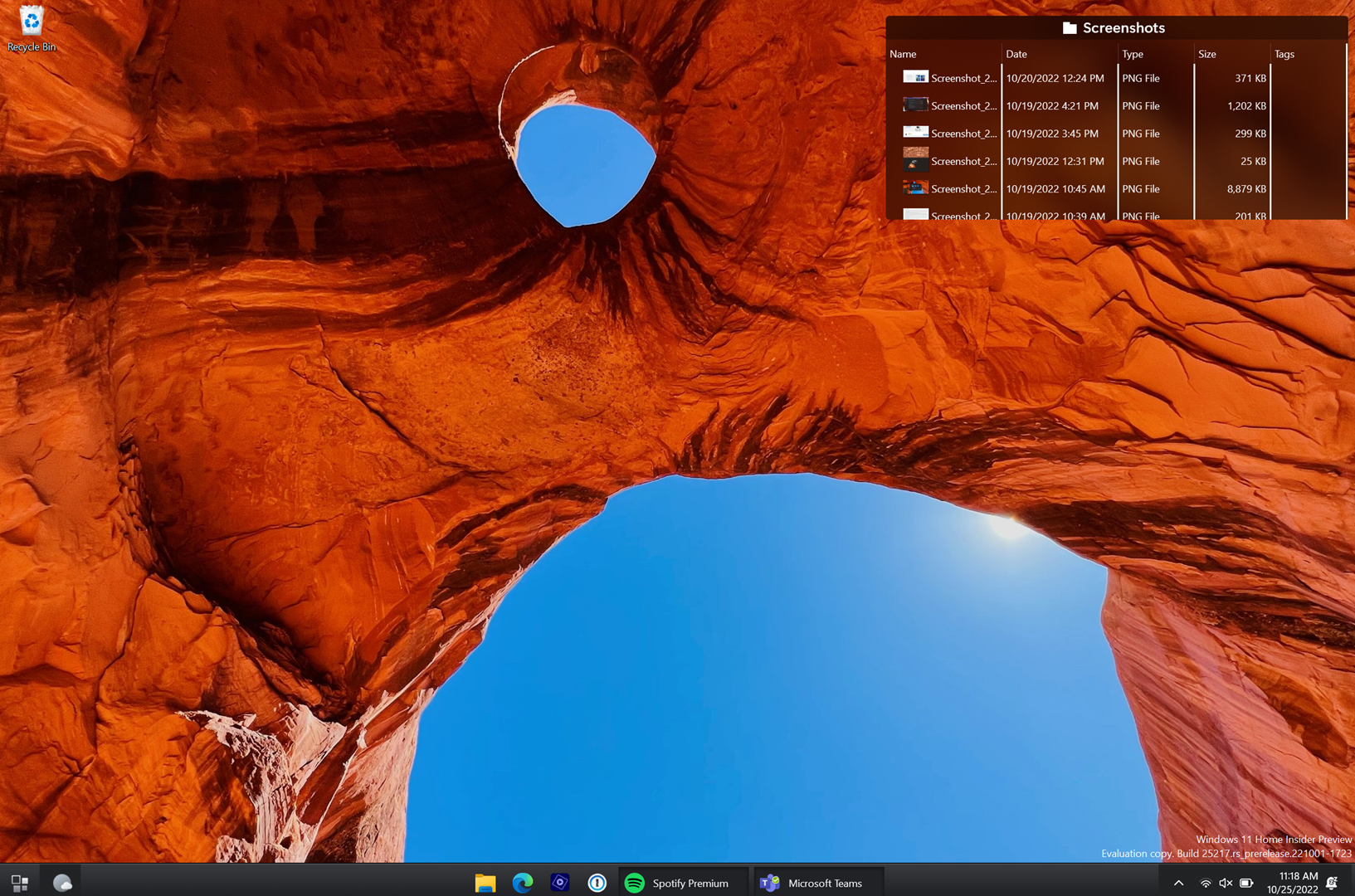How to Make Snipping Tool Screenshots Save to the Desktop
Faster access to your screenshots
Tuesday, October 25, 2022 by bdsams | Discussion: Stardock Blog
For those of you who take frequent screenshots, Microsoft has provided various ways to perform this task. Everything from the classic PrtSc button to various iterations of the Snipping tool has given you options for how you would like to capture the contents on your screen.
One of the shortcomings of the Snipping tool, however, is that the application would only copy the screenshot to your clipboard instead of automatically saving the file. Thankfully, Microsoft has added this functionality to a version of the snipping tool that will ship in the near future, but it has one annoying shortcoming.
While the files will now automatically save to a folder, you cannot change the location of where the file will be saved. This means that if you want your screenshots to save to your desktop (or any other location) out of the box, this is not possible. Fortunately, there's a workaround: Fences 4.
Fences 4 has a powerful feature called portals that allows you to mirror any folder to your desktop, granting you instant access. With this feature, you can now view your screenshots directly on your desktop. Additionally, with Peek you can instantly access your files if you have an application covering the fence.
With Fences and the Snipping tool, you can now access your screenshots directly from your desktop without the need to install a dedicated third-party screenshot tool. In the future, Microsoft may eventually allow you to change the default save location for the Snipping tool, but as of today, using Fences is the most viable option for a more productive workflow.
Want to try Fences 4? You can download a free trial here.
Please login to comment and/or vote for this skin.
Welcome Guest! Please take the time to register with us.
There are many great features available to you once you register, including:
- Richer content, access to many features that are disabled for guests like commenting on the forums and downloading skins.
- Access to a great community, with a massive database of many, many areas of interest.
- Access to contests & subscription offers like exclusive emails.
- It's simple, and FREE!