Memory use myths
Customization software is not resource intensive
Sunday, June 5, 2005 by Frogboy | Discussion: OS Customization
I'm not sure where the myth began. But somewhere down the line, a false belief has turned into pseudo-fact amongst some people that customization software uses a lot of memory. That's never been the case. Not even in the beginning.
At the dawn of Windows customization, software had to run on Windows 95 which only had 128K (that's kilobytes) of GDI resources. Customization software ate up a lot of those GDI resources since they were reserved for the user interface. But even in 1995, 16K of memory was trivial. It's just that early versions of Windows were so limited in their GDI resources that it was a problem.
But Windows 2000 and Windows XP have never had any such problem. And yet, we still see some uninformed, but vocal, user claim that <Program X> is "bloated" and uses a "ton" of memory. Those people come in two forms: The guy who really has no idea what he's talking about and the guy who thinks 10 megabytes of memory is a "ton" of memory.
The former guy is annoying because he matches his ignorance with his prolific posting. The latter guy makes you wonder if their source of income is mom's allowance or something. I can buy a 256 meg stick of memory for my PC for around $20.
So let's get this out of the way: Desktop customization programs do NOT use much memory.
Here's WindowBlinds wbload.exe process use:

That's 576K.
Here's DesktopX:

That's only a couple megabytes of memory and it's running a useful object in this instance.
I could go on through a variety of programs both made by Stardock and made by third parties. None of them are "memory hogs". You can certainly load up enough stuff with something like DesktopX to make it use a ton of memory. Graphics, animation, etc. has to be stored somewhere. But that's not the desktop customization's fault any more than it's Photoshop's fault if the user loaded a gigabyte sized image.
So next time someone tries to claim that some desktop customization program is "bloated" or something, point them here.
Reply #22 Monday, June 6, 2005 10:10 AM
And, if I didn't change environments so often, I could eliminate some of the tabs out of my Object Dock, as they are generally repeats of functions availible with the DesktopX theme I'm running. I like always knowing that certain shortcuts will be availible to me though, and so I don't eliminate these.
Sure memory is cheap, but I don't think that is should be the argument. If you want increased functionality in your work environment, it will cost some resources. If I was concerned about memory usage, I could just use WB, or just use DesktopX, or just OD+, but I enjoy having all of these, and even with a loaded up system, and all the functionality I have visible, (clocks, CPU usage, calendar, and more) it's really a small use of memory. I think that skinning, being a personal experience at it is, is really all about choice. Some day a user that complains about the amount of memory these "environment creators" take up, will come across something that they may see as worth the resources. Until then they still have the choice to use what Micro$oft gave them when they bought their OS.
Just my 25 cents (damn inflation).
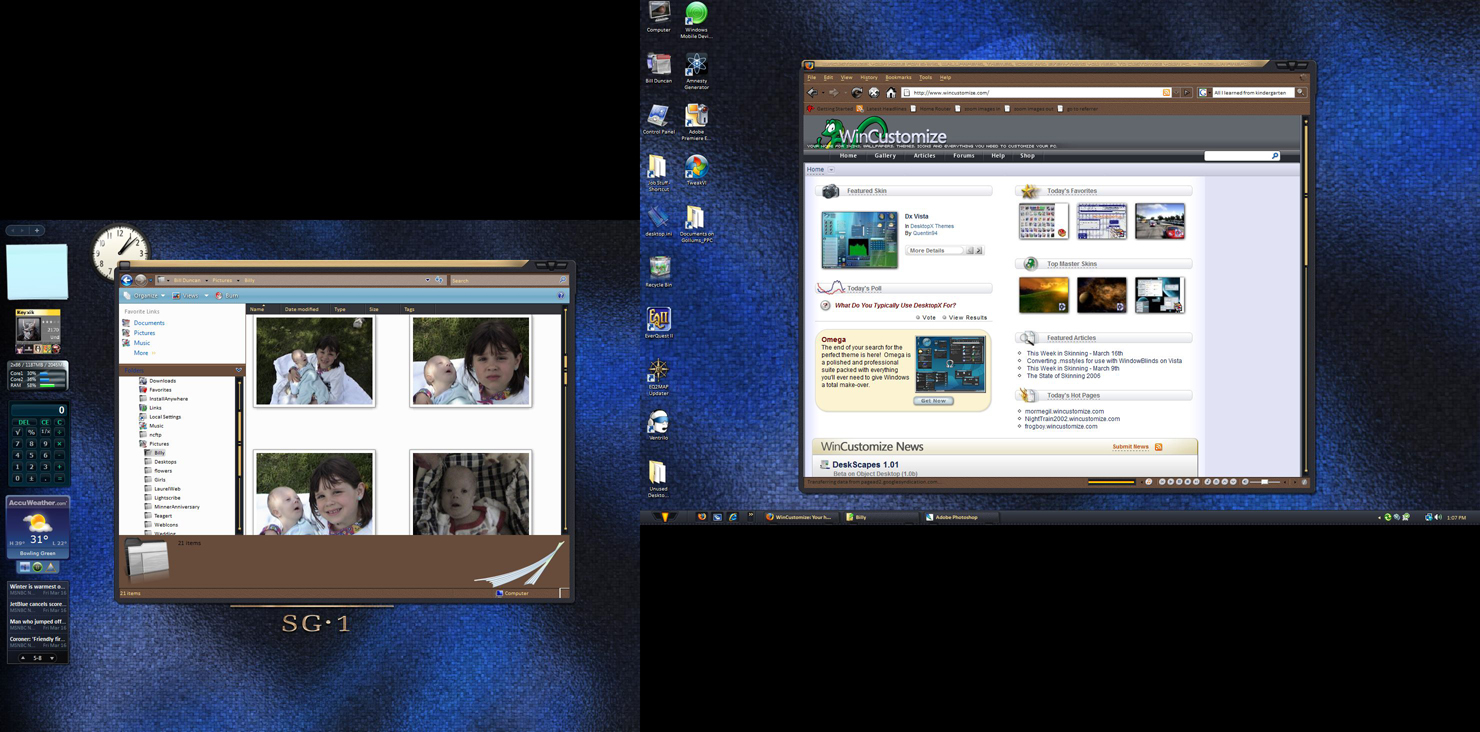
Reply #24 Monday, June 6, 2005 1:02 PM
| '....with whom you could argue' |
That reminds me, I meant to get one of them utilities that add spelling and grammar checking to all textfields in Windows. I've been looking, but not yet found something all to appealing. I saw on a friends Mac that her words got underlined red like it does in Word. Haven't come across anything similar for PC. Not sure if it's possible. However, this is the soft of thing I'd love to see as a component in the ObjectDesktop package. Yet another utility I'd gladly sacrifice some RAM for. Don't see why global spellchecking has been implemented in Windows allready...
Reply #25 Monday, June 6, 2005 2:32 PM
| Haven't come across anything similar for PC. |
Maybe you should rephrase that to "Haven't come across anything similar for Windows." as you get that using Konqueror under Linux.

Reply #26 Monday, June 6, 2005 7:47 PM
A bit different for me. I'm only using DesktopX. That uses about 33000 KB each time I run it.
No problem though considering I have 768MB on my laptop to use
 . Never really used more than 300MB though
. Never really used more than 300MB though  .
.Reply #27 Tuesday, June 7, 2005 7:01 AM
| Maybe you should rephrase that to "Haven't come across anything similar for Windows." as you get that using Konqueror under Linux. |
Heh, you got me there.

| A bit different for me. I'm only using DesktopX. That uses about 33000 KB each time I run it. |
DesktopX's memory usage differs alot depending on the amount of objects loaded.
Reply #28 Tuesday, June 7, 2005 2:36 PM
I was wrong.
Reply #29 Tuesday, June 7, 2005 3:10 PM
Reply #30 Saturday, June 11, 2005 1:24 PM
Reply #31 Saturday, June 11, 2005 5:27 PM
I have a gig of ram with room to upgrade to 2 now. How anal-retentive would I have to be to worry about 10 megs of ram when the average game uses hundreds...
One thing I always noticed is that people who dissed a program for using too much ram usually espoused homegrown solutions that used very little ram at first, but were so riddled with leaks that leaving it running for more than an hour crashed your system...
Reply #32 Sunday, June 12, 2005 3:18 PM
 (My current wbload is using 490k, and Firefox is using 22,000k.)
(My current wbload is using 490k, and Firefox is using 22,000k.)Reply #33 Sunday, June 12, 2005 3:20 PM
Reply #34 Sunday, June 12, 2005 3:28 PM
| using Konqueror under Linux. |
You mean Konqueror under KDE under Linux.

Firefox works fine under Linux.
So does IE. (when using Wine)
Reply #35 Wednesday, June 15, 2005 8:38 AM
Reply #36 Wednesday, June 15, 2005 9:58 AM
| " In order to control the appearance of the programs, WinBlinds has to inject its own programs into EVERY program that it skins. And any program must reside in the memory when it runs. " |
Mugi Mai: I suggest some basic programming. The kind of memory storage redundancy you describe is uncalled for, and probably impossible, unless a developer knew every program on your machine and skinned them all separately.
Learn how your OS works and it will make more sense. WB sits between programs and you on the OS level, like one skin for all your Windows UI, not a separate skin for each program. You are under the impression that WB starts over and skins every program individually. It doesn't, no more than Windows itself does.
So WB would be no better or worse in terms of resources than Windows is, beyond the varying weight of each theme,and the architecture to implement it. People spreading uneducated opinions like that are what get these nasty myths started in the first place.
Reply #37 Thursday, June 16, 2005 2:28 AM
Further more, it is common sense for programmers that winblinds CANNOT USE NO RAM for the programs it skins. The skin data on disk can be shared, but still other resources are necessory for rendering a skin.
1) In order to draw a complex skin, winblinds has to maintain a list of all the components, to record their position, status etc. As more windows are created, more memory are taken up by these extra record of the components.
2) WinBlinds inject its own DLLs (the programs for skinning) to every thread it skins. I suppose these DLLs must create GDI bitmap objects so that the skin can be paint on the DCs (Device Context). An GDI bitmap object contains a BITMAP or DIBSECTION structure plus a buffer for its pixels. And GDI bitmap objects are not shared among processes. So memory redundancy is much greater than as you think.
Reply #38 Thursday, June 16, 2005 12:55 PM
Reply #39 Thursday, June 16, 2005 2:19 PM
If we were dealing with applications that had no native Windows UI, and took total responsibility for their own display, you'd be right. Windowblinds wasn't designed to skin non-standard, free-form apps like Winamp or totally window independant game UI, though, that's why it's beneficial to exclude the ones that don't follow the standardized Windows design.
A lot of the jobs you seem to be putting off on WB are being done by Windows and the programs themselves. Maybe Brad would like to explain the app/Windows/WB relationship further, I have modding to do...
Reply #40 Friday, June 24, 2005 12:46 PM
Please login to comment and/or vote for this skin.
Welcome Guest! Please take the time to register with us.
There are many great features available to you once you register, including:
- Richer content, access to many features that are disabled for guests like commenting on the forums and downloading skins.
- Access to a great community, with a massive database of many, many areas of interest.
- Access to contests & subscription offers like exclusive emails.
- It's simple, and FREE!














































Reply #21 Monday, June 6, 2005 7:03 AM
'....with whom you could argue'. .....
