Comment #2 Sunday, April 27, 2003 11:00 AM
Let me know.
Comment #3 Sunday, April 27, 2003 7:01 PM
It is in that folder, and I discovered there are other skins in there. But I don't know how to put them on. On Quick Notes I can't find a skin button...

Thank you ... you hunk-a hunk-a burning wolf!
Comment #4 Monday, April 28, 2003 10:01 AM
Comment #5 Monday, April 28, 2003 4:37 PM
 I never had a button... just that little line on the screen. So I went into it's file and worked from there! Now it works! HEH... I wondered what that little extra button you included was for...
I never had a button... just that little line on the screen. So I went into it's file and worked from there! Now it works! HEH... I wondered what that little extra button you included was for...Thanks! Now I use two things you skin for!
Comment #6 Monday, April 28, 2003 5:07 PM
Comment #7 Monday, April 28, 2003 6:11 PM
I like having all the extra options that open with the line (like the drawing part) and now I have the button too! Best of both worlds!
Also, when I was trying to find it I found an update! So I am a quadrupole winner!
Please login to comment and/or vote for this skin.
Welcome Guest! Please take the time to register with us.
There are many great features available to you once you register, including:
- Richer content, access to many features that are disabled for guests like commenting on the forums and downloading files.
- Access to a great community, with a massive database of many, many areas of interest.
- Access to contests & subscription offers like exclusive emails.
- It's simple, and FREE!













































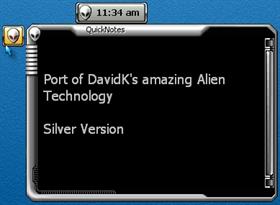







Comment #1 Saturday, April 26, 2003 2:39 AM