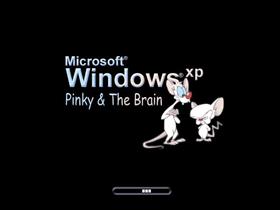
|
Pinky & The BrainUpdated Jun 01, 2005 by Cyberworld |
||||||
Comment #2 Thursday, June 2, 2005 4:53 AM

Comment #4 Thursday, June 2, 2005 7:28 AM




Comment #6 Thursday, June 2, 2005 12:11 PM

Comment #8 Saturday, June 4, 2005 4:41 AM

Comment #9 Saturday, June 4, 2005 9:22 AM
Comment #10 Saturday, June 4, 2005 1:53 PM


Comment #12 Monday, June 6, 2005 2:36 AM
1. You need the Bootskin program found in this address: Link
2. Download this skin from here.
3. Double-click the downloaded file and it will auto-install in Bootskin program.
4. Run Bootskin and select the skin of your choice.
5. Press Apply to set skin as Default Booting Screen.
6. Restart your computer to see your new Boot Screen if you want.
I hope you find these useful. Also i hope you liked the skin.

Comment #13 Monday, June 6, 2005 4:01 AM

Comment #14 Monday, June 6, 2005 7:18 AM



Comment #15 Monday, June 6, 2005 10:58 AM

Keep it up...

Comment #16 Monday, June 6, 2005 5:39 PM

 I just love these guys.
I just love these guys. 

Please login to comment and/or vote for this skin.
Welcome Guest! Please take the time to register with us.
There are many great features available to you once you register, including:
- Richer content, access to many features that are disabled for guests like commenting on the forums and downloading files.
- Access to a great community, with a massive database of many, many areas of interest.
- Access to contests & subscription offers like exclusive emails.
- It's simple, and FREE!






















































Comment #1 Thursday, June 2, 2005 4:49 AM