Comment #5 Tuesday, August 9, 2005 3:04 PM
Comment #6 Tuesday, August 9, 2005 8:18 PM
then click on the skin u downloaded.
hope this helps.
Comment #7 Wednesday, August 10, 2005 9:57 PM

Comment #8 Thursday, August 11, 2005 5:24 AM
It is good to know that you are proud that you can click your mouse a couple of times.
Comment #9 Thursday, August 11, 2005 5:52 AM
| Thats all well and great, but that's not the Xbox 360, thats the concept version of the first Xbox. (also you can see 'sponsered by directx' in the jewel.) |
yea i know but i took two images and made this one.
| It is time for you to start creating your own stuff instead of pulling and altering stuff from the web. It is good to know that you are proud that you can click your mouse a couple of times. |
i see cavan1 making his own styles and some other people do it too. but i don't know how to do that. Can somebody teach or tell me?

Comment #10 Thursday, August 11, 2005 8:18 PM


Comment #12 Friday, August 12, 2005 5:41 AM

Please login to comment and/or vote for this skin.
Welcome Guest! Please take the time to register with us.
There are many great features available to you once you register, including:
- Richer content, access to many features that are disabled for guests like commenting on the forums and downloading files.
- Access to a great community, with a massive database of many, many areas of interest.
- Access to contests & subscription offers like exclusive emails.
- It's simple, and FREE!













































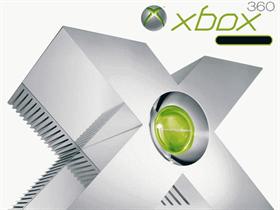








Comment #1 Sunday, August 7, 2005 2:04 AM