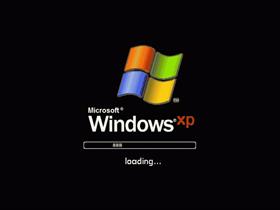
|
Win XP Default Boot Screen ImprovedUpdated May 05, 2006 by barry_kuda |
||||||
Comment #2 Saturday, May 6, 2006 7:57 AM
UnZip the contents to put them in their own folder/directory in whichever sub-directory has your C:\Program Files\...Bootskin\Skins\ directory. It's very easy _after_ the First time you decipher this.
Myself, I'd like to learn the easy way to change the Zip bootskin format to the "smart" *.bootskin format.
Comment #4 Sunday, May 7, 2006 7:39 AM
| Myself, I'd like to learn the easy way to change the Zip bootskin format to the "smart" *.bootskin format. |
When you have bootskin ready, open Bootskin, select skin, select File on menu bar, select Export selected skin to file,
it will be exported as a .bootskin.
Comment #5 Friday, May 26, 2006 7:20 PM

Please login to comment and/or vote for this skin.
Welcome Guest! Please take the time to register with us.
There are many great features available to you once you register, including:
- Richer content, access to many features that are disabled for guests like commenting on the forums and downloading files.
- Access to a great community, with a massive database of many, many areas of interest.
- Access to contests & subscription offers like exclusive emails.
- It's simple, and FREE!















































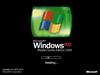



Comment #1 Friday, May 5, 2006 7:14 PM