
|
Dragon EditionUpdated Oct 17, 2006 by Nonkel Adolf |
||||||
Comment #2 Friday, October 20, 2006 3:47 PM
It has a lot of options that can improve your images quality.
If you search for it you will find a lot of tutorials for making bootskreens in CS2.
Or any other utility.
And you should try lowering the number of colors in your bootscreen.
Comment #3 Monday, February 5, 2007 11:27 PM
Do you have a logon and wall paper of this image?
If so, can you paste the link for me? and is there anyway you could do this same bootwithout the windows stuff on it? just the dragon, and theprogress bar?
Thanks man
Please login to comment and/or vote for this skin.
Welcome Guest! Please take the time to register with us.
There are many great features available to you once you register, including:
- Richer content, access to many features that are disabled for guests like commenting on the forums and downloading files.
- Access to a great community, with a massive database of many, many areas of interest.
- Access to contests & subscription offers like exclusive emails.
- It's simple, and FREE!
















































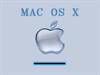




Comment #1 Friday, October 20, 2006 3:19 AM
Wich dithering method or utility do use when preparing your images for bootskins!
I am trying to avoit letting my boot's looks like win3.1 s***!