Comment #2 Wednesday, February 7, 2007 8:00 PM
1) you do not need to put a preview pic in the folder.
2)use the same name for folder, bootskin and when uploading, for this you have folder named BootskinXPShadow, skin in .ini named XPShadow, in bootskin it shows as XPShadow, from .ini but is in list in the B's, from folder name. You have upload it as Shadow XP.
Comment #3 Monday, February 12, 2007 12:04 PM
 �
�I'll do so next time...
But the problem I have is that after I finish with the image, and change its colours, it becomes dithered... Even I use simple colours. Why is this and what could I do to dodge this problem??
Comment #4 Monday, February 12, 2007 3:09 PM
Improvements :
� Better colours
� Less dithering
� Progress Bar available
� New Design
� Preview image is the same as the boot image (no tricks or fooling!)
� Tested and revised
ADVERTISEMENT
Comment #5 Monday, February 12, 2007 3:18 PM
Please be the first to add your comment (comming soon)
Please login to comment and/or vote for this skin.
Welcome Guest! Please take the time to register with us.
There are many great features available to you once you register, including:
- Richer content, access to many features that are disabled for guests like commenting on the forums and downloading files.
- Access to a great community, with a massive database of many, many areas of interest.
- Access to contests & subscription offers like exclusive emails.
- It's simple, and FREE!













































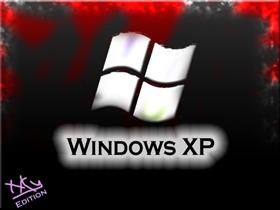







Comment #1 Wednesday, February 7, 2007 7:51 PM