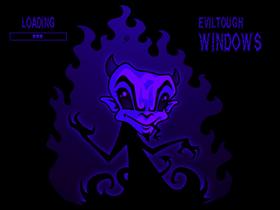
|
Lil' Devil - Blue Devil EditionUpdated Feb 15, 2007 by Skinned Alive |
||||||
Comment #2 Thursday, February 15, 2007 9:38 AM
 �
�I didn't bother with an animated preview because I didn't get very many downloads with the original Red Version. I figured it'd probably be just a waste of time.
This was just a space filler anyway until my Chinese Zodiac goes through.�
 �
�Comment #3 Thursday, February 15, 2007 12:32 PM
 �)
�)To tell you the truth, I'm not understanding alot of the download activity lately on a few select bootskins.
One particular skin has just shot off the charts for the past couple of weeks (not belonging to you or myself, I won't mention names because I'm pretty much pushing the limits of my own rude-ness level just mentioning this at all, i'm getting a little crusty in my old age and maybe I just need to learn to take everything with a grain of salt and all that other hoopla), and I just don't see the appeal - maybe all this work in 16 colors has made me color blind �
 �
�Anyways keep on keeping on, your bootskins are really great - don't ever think different and just because the red devil didn't see as much download action as you liked, doesn't mean it wasn't good - if anything it just got buried alive in the avalanche of bootskin activity we've rec'd lately. In the span of a few months, I could be wrong but @3000-4000 bootskins have been added - that's just incredible. Bootskin authoring is just very popular (I count myself as one of those that are hooked to it)
take it easy and keep releasing your new stuff, I look forward to all of it!
Comment #4 Thursday, February 15, 2007 6:46 PM
I really appreciate it.
And yes, I know exactly which BootSkin you're talking about. I knew from the beginning by the amount of people downloading versus amount of time in publication, that it would get a large amount of Downloads. I almost felt like creating a Chart. I was like hmmm, what kind of Chart should I create for this situation? Pie, Radar, Scattered, Line, Column, Bar... 3 Dimensional? Traditional 2D?�
 �
�One thing's for sure, these things just happen. Comes and goes just like the Stocks rising and falling. Almost every BootSkin that I've created, "almost", has gone through a certain transformation to get to its final stage. First I had done research on many several Image Editing Programs such as ULead, Paint Shop Pro, IrFanView, PhotoShop, GIMP, and a few unmentionables, to see how their rendering capabilities are in comparison to each other. Yes, we know that they're all defaulted to the usual Floyd-Steinberg algorithims, but how well each calculates for dispersement is another story. Some do well with some pictures, while others do well with other pictures. That's only the first step. After I see which program has done best for the pic, I'll manually edit the color palette, literally picking apart the palette by adding and taking away colors until I get the best 16 colors for the image that went through that program. Then I go back, zoom in between 200 to 400%, look for and replace each pixel that is out of sync with its adjacent pixels. The reason being, is that during the conversion process, random erratic pixels will be thrown into the mix, resulting in certain pixels, sometimes in the hundreds, that clash with their adjacent pixels. Zooming in, finding and replacing them with the correct colors, makes the overall image smoother, and more like the original. I've just discovered a method that will further smooth dithering within a 3 Dimensional stated image or multicolor-shaded image. I wasn't happy with my Twitch rendering due to the surrounding Grey background has a Rings effect around it. I just recently found a way to go and manually further disperse the rings to smooth them out, or visually give the optical illusion of it looking like the original spacial dispersement within the image. I'm going to release an image soon using a 3 Dimensional Smiley Styled Devil that will use the technique I'm referring to. The new technique is just going to allow me to work with more various images while retaining true to their original content.
Now, there have been a few images that I literally threw together within 10 minutes that did awesome, and others that I spent a couple of hours on that bombed, so it could be considered a waste of time, but for me, it's about personal pride.�
 �
�The new set of Chinese Zodiacs I submitted recently was a 72 BootSkin Project that took 4 hours, which means they were put together very quickly, so we'll see how well they do.�
 �
�Comment #5 Wednesday, February 21, 2007 7:56 PM
after reading your last post on this page, I think you have that title too - you sound like you have more than just a clue about what you're talking about - by chance do you teach this subject at the local college. �
 �
�On occasion if the bootskin requires it, I will manually edit the color palette as well but it seems that you go through a much more thorough process of insuring color quality in your bootskins which is a good thing, I should probably do more of that myself. I'll be honest though, I don't go the extra mile and perform any pixel editing in bootskins (I do that in windowblinds when I'm working on drawing small buttons where that kind of detail shows up so you have to be more particular with the details, etc.).
For rendering down to 16 colors, I've found that IrFanView takes care of me quite nicely - so much so that I really don't bother with anything else but maybe I should be testing other apps to see if there is something else out there that does a better job. For the longest amount of time I've been using Macromedia Fireworks to create the actual bootskin images (and pretty much all my other skinning work). I find it 100% easier to work in as opposed to photoshop, if you ever get a chance to try fireworks I highly recommend it - The version I'm using is MX 2004. The only thing fireworks can't do (that matters to me anyways) that photoshop can do is export a given image as a 32bit .bmp file (24bit color, 8 bit transparency), if fireworks could do that (haven't checked out the newer versions of fireworks, maybe they've added that ability since my version) I wouldn't use photoshop anymore for any image/graphic editing work.
I hear you about spending loads of time on a bootskin flop and a few minutes on a winner - funny how that works isn't it, too bad download activity isn't directly related to the amount of effort expended on a given project.
You got some really nice work in your collection Johnny, I'll be sure to tap into your memory banks whenever I need assistance.
Please login to comment and/or vote for this skin.
Welcome Guest! Please take the time to register with us.
There are many great features available to you once you register, including:
- Richer content, access to many features that are disabled for guests like commenting on the forums and downloading files.
- Access to a great community, with a massive database of many, many areas of interest.
- Access to contests & subscription offers like exclusive emails.
- It's simple, and FREE!





















































Comment #1 Thursday, February 15, 2007 5:55 AM