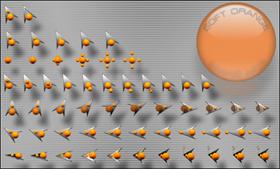
|
Soft OrangeUpdated Jan 09, 2005 by Eddie Hill |
||||||
Comment #2 Sunday, January 9, 2005 6:51 PM


Comment #3 Sunday, January 9, 2005 7:40 PM

Comment #6 Monday, January 10, 2005 2:01 AM
my files good enough to easely make a different colour, i hope so.
I,ll look into it!
Eddie
Comment #7 Monday, January 10, 2005 7:31 AM

Comment #9 Monday, January 10, 2005 9:36 AM
Comment #10 Monday, January 10, 2005 10:25 AM

Comment #11 Monday, January 10, 2005 4:34 PM

Comment #12 Monday, January 10, 2005 6:34 PM
as for the WB i'm afraid the soft turned into less orange, it's a
verry difficult colour to skin with, you can find a preview here, Link
it's a screenshot of the taskbar and the prorgam menu.
Cheers Eddie
Comment #14 Saturday, January 15, 2005 4:04 PM
Comment #17 Sunday, January 16, 2005 5:21 AM
You can find it here https://www.stardock.com/products/cursorxp/
then read this, https://www.wincustomize.com/Forums.aspx?ForumID=144&AID=56943#0
here you can find an explanation on how you change the .zip into something cursorxp can
handle.
Cheers Eddie
Comment #18 Sunday, January 30, 2005 6:05 PM
GREAT JOB!
Thanks for sharing your talents.

Please login to comment and/or vote for this skin.
Welcome Guest! Please take the time to register with us.
There are many great features available to you once you register, including:
- Richer content, access to many features that are disabled for guests like commenting on the forums and downloading files.
- Access to a great community, with a massive database of many, many areas of interest.
- Access to contests & subscription offers like exclusive emails.
- It's simple, and FREE!

















































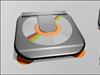



Comment #1 Sunday, January 9, 2005 6:27 PM