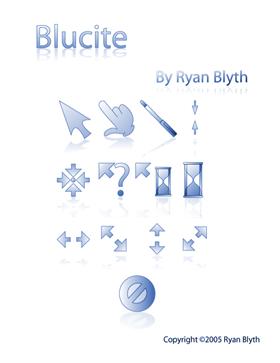
|
BluciteUpdated Feb 07, 2005 by ooosnoman1 |
||||||
Comment #2 Tuesday, February 8, 2005 8:27 AM

Comment #3 Wednesday, February 9, 2005 12:45 AM
Comment #4 Wednesday, February 9, 2005 1:07 PM

Comment #5 Wednesday, February 9, 2005 2:47 PM
Comment #6 Wednesday, February 9, 2005 6:23 PM
| The pointer disappears when hovering over a link. |
Try deleting file and redownloaded...you may have gotten a corrupted download and it couldn't extract all the images. Both this set and the others work fine for me.
Comment #7 Wednesday, February 9, 2005 11:43 PM
When I originally downloaded it, it automatically installed, yet where to is the question. I've always double clicked to get a set to install It's not in my CXP folder at all. Are you using the newest version of CXP to create your cursors? Maybe my older version (just before this newest one) has something missing, maybe? Before deleting it from config, I did a systemwide search & it's nowhere. I had come back here to say I could no longer use this cursor because it disappears over links and I find I'm clicking on the wrong thing because I can't see where I'm clicking.

Don't know as I want to go thru all this download/install again. I've had one other cursor pointer from a theme that also disappeare
Comment #8 Wednesday, February 9, 2005 11:48 PM
 I was saying how a previous theme I used had the same disappearing pointer problem. The skinner couldn't replicate or fix it so I deleted it.
I was saying how a previous theme I used had the same disappearing pointer problem. The skinner couldn't replicate or fix it so I deleted it.The fact that someone else has the same disappearing pointer in another of your themes says something. What it says I don't know.
I like your unique cursor, ooosnoman1, sorry I can't use it.
Comment #9 Thursday, February 10, 2005 3:16 AM
 I would certainly fix it if I knew how it happened, I'm very big on supporting what I make - I don't just submit and forget/ignore. I am using the latest release of CursorXP to create my Cursors, and it is possible that that is the source of the error. This is really my first set of cursors, so i don't know much about the program, and therefore haven't been able to build on any error feedback from the past (as there is none). I'm currently working on a new CursorXP Theme though, and I hope that it fits your fancy.
I would certainly fix it if I knew how it happened, I'm very big on supporting what I make - I don't just submit and forget/ignore. I am using the latest release of CursorXP to create my Cursors, and it is possible that that is the source of the error. This is really my first set of cursors, so i don't know much about the program, and therefore haven't been able to build on any error feedback from the past (as there is none). I'm currently working on a new CursorXP Theme though, and I hope that it fits your fancy.- Ryan Blyth
Comment #10 Thursday, February 10, 2005 9:32 AM
 I especially like the hand you used. You did an excellent job on all your cursors, and if others can get them to work, then keep on making them. It's not your fault they don't work right on my computer....I have a hunch I may have to buy this brand new version of CXP to get new cursors to work.
I especially like the hand you used. You did an excellent job on all your cursors, and if others can get them to work, then keep on making them. It's not your fault they don't work right on my computer....I have a hunch I may have to buy this brand new version of CXP to get new cursors to work. 
Comment #11 Thursday, February 10, 2005 1:26 PM

Comment #12 Thursday, February 10, 2005 3:56 PM
Comment #14 Friday, February 11, 2005 4:18 PM
Comment #15 Friday, February 11, 2005 5:14 PM
Comment #16 Saturday, February 12, 2005 12:59 PM
Comment #17 Sunday, February 13, 2005 5:48 PM
Please login to comment and/or vote for this skin.
Welcome Guest! Please take the time to register with us.
There are many great features available to you once you register, including:
- Richer content, access to many features that are disabled for guests like commenting on the forums and downloading files.
- Access to a great community, with a massive database of many, many areas of interest.
- Access to contests & subscription offers like exclusive emails.
- It's simple, and FREE!





















































Comment #1 Tuesday, February 8, 2005 4:45 AM