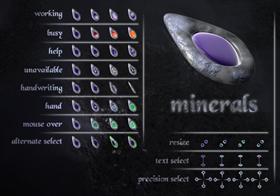
|
mineralsUpdated Jul 09, 2007 by kleinerTiger |
||||||
Comment #3 Monday, July 9, 2007 8:44 PM
It's My Secret
Comment #8 Tuesday, July 10, 2007 8:17 AM
 �
�Comment #10 Thursday, July 12, 2007 3:50 AM
The overall shape looks way better in the display pic, in the real cursor it looks longer and lacking shape.
Btw, what I mean by "display pic" is the really big version of the pic above the word Minerals, I with the auctual cursor looked like THAT.
Comment #11 Thursday, July 12, 2007 9:41 AM
Maybe a screenshot of the version of my cursor like you see it would help. I�ll try to find out why it doesn�t work like it should.
Thanks for downloading at all ^^
Comment #12 Wednesday, July 18, 2007 12:33 PM
Since the screen shots in the gallery are small a display picture is necessary to give the viewer an idea of what the cursor looks like. If you have a cursor that is 48x48 pixels and display that is 150x150 pixels, your looking at 2,304 pixels compared to 22,500 pixels. Thats a lot less detail in the smaller image. Now if you want a cursor that is 150x150 just say the word and I'll fix you right up!
NICE CURSOR KT.
Comment #14 Tuesday, July 24, 2007 8:59 AM
Some really do not understand the concept of this...the larger the graphic - the more detail. As you reduce the pic the detail gets lost. Like you said...if you want a cursor that takes up 1/4th of your screen then im sure it can be arranged.
Please login to comment and/or vote for this skin.
Welcome Guest! Please take the time to register with us.
There are many great features available to you once you register, including:
- Richer content, access to many features that are disabled for guests like commenting on the forums and downloading files.
- Access to a great community, with a massive database of many, many areas of interest.
- Access to contests & subscription offers like exclusive emails.
- It's simple, and FREE!






















































Comment #1 Monday, July 9, 2007 6:35 PM