Comment #3 Monday, May 10, 2004 5:14 PM
Like having a chestful of Jewels.
Wonderful Art, Starone.
Comment #5 Tuesday, May 11, 2004 8:13 AM
It is so nice, gorgeous, elegant!!
But I cannot be succeed in using this with my pc.
I will try it again!
Thank you for your design.
kimi
Comment #6 Tuesday, May 11, 2004 8:19 AM
Comment #7 Tuesday, May 11, 2004 1:21 PM
 (
(Comment #9 Tuesday, May 11, 2004 6:47 PM
Comment #10 Wednesday, May 12, 2004 2:53 AM

Comment #11 Wednesday, May 12, 2004 6:47 AM
Comment #12 Wednesday, May 12, 2004 9:08 PM
Comment #13 Thursday, May 13, 2004 6:25 AM
chao!
kimi
Comment #14 Thursday, May 13, 2004 6:58 AM
'Your design is the best which I have ever seen. But I use Mac computer. So I was wondering that I have to buy windows for using your products or not... Do you have any products for mac users? And if you have a HP, please let me know.'
-I 've been looking for your HP through yahoo for sometime, but I couldn't find it!
Thank you!
kimi
Comment #15 Friday, May 14, 2004 4:34 PM

Comment #16 Friday, May 14, 2004 5:58 PM
Don't know why some are not getting the main curor. If I can't produce the problem, I haven't a clue as to how to fix it. If anyone has any ideas, I'm all ears.
Comment #17 Friday, May 14, 2004 7:11 PM
I'm just guessing here, but maybe that's the reason. Maybe there's something in this newer version wherein we can't view the normal cursor.
Comment #18 Friday, May 14, 2004 8:01 PM
I know I'm reaching, since I've never made cursors, but since you're looking for possible causes, I thought I'd throw in my 2�.
Comment #19 Friday, May 14, 2004 10:28 PM
Comment #20 Saturday, May 15, 2004 7:57 AM
Please login to comment and/or vote for this skin.
Welcome Guest! Please take the time to register with us.
There are many great features available to you once you register, including:
- Richer content, access to many features that are disabled for guests like commenting on the forums and downloading files.
- Access to a great community, with a massive database of many, many areas of interest.
- Access to contests & subscription offers like exclusive emails.
- It's simple, and FREE!














































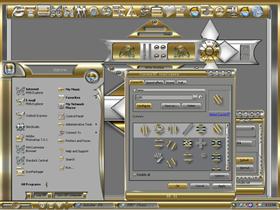







Comment #1 Monday, May 10, 2004 11:56 AM