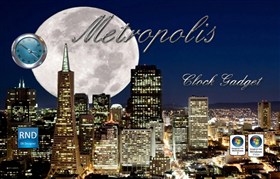
|
Metropolis Clock GadgetUpdated Dec 08, 2012 by RedneckDude |
||||||
Comment #3 Wednesday, March 23, 2016 2:28 AM
Hello !
I love Metropolis, but it gives me a lot of headaches. I have 2 very good laptops, one running Win7 and the other running for about 6 weeks, Windows 10. When I first downloaded this gadget, it worked perfectly on both my laptops. Now, it refuses to open, and the fact that I've removed it from my computers and have downloaded and installed anew, makes no difference. I have the same problem with a few others, which are unable to open on eithet laptop: one of my favourites, Titan's Forge (works on Win7, not on Winn 10),MatroX (idem), Essence (doesn't move at all), Jingo Clock (doesn't move at all), HAL 2030 (works on Win7 only), Gloss Clock Blue and Gloss Clock (don't move at all), and a few others.
On the other hand, some work perfectly on both, such as Metropolite, Dark Steel, Cimmerian, Metal Tech, V Clock, Transcend 2011, Wincustomize Clock Gadget, etc...
Could you help ?? I love all those gadgets, but unfortunately they give me gray hair !
Another point: as DesktopX has been discontinued, why are all the themes & gadgets still there fot people to download IN VAIN ??
Sincerely,
Stephane Collignon
Email: arundelblue@gmail.com
Please login to comment and/or vote for this skin.
Welcome Guest! Please take the time to register with us.
There are many great features available to you once you register, including:
- Richer content, access to many features that are disabled for guests like commenting on the forums and downloading files.
- Access to a great community, with a massive database of many, many areas of interest.
- Access to contests & subscription offers like exclusive emails.
- It's simple, and FREE!




















































Comment #1 Saturday, December 8, 2012 11:06 PM
Such beautiful design!!! Love it!!!
