Comment #2 Wednesday, December 3, 2003 1:43 PM
Did you get permission from that site to link to them?
Otherwise it's a great idea... I love Garfield...
Comment #3 Wednesday, December 3, 2003 2:35 PM
It seems we tolerate them as fair use. If CNN, UComics or others complain about it, we'll pull them.
Comment #4 Wednesday, December 3, 2003 5:18 PM
Comment #5 Wednesday, December 3, 2003 6:07 PM
It's nothing about us tolerating the content. I honestly don't really care about UComics. I just would be really sad if WinCustomize got into trouble for displaying copyrighted material. With CNN and Weather.com, it is kind of different since they already made their information public by offering a public web service. With this, though, you are truly ripping the strip out of their web page by manipulating the page code. That's why I wondered. Otherwise, I don't care at all...
Comment #6 Wednesday, December 3, 2003 7:17 PM
If it's light orange, it's the background image, and you can right-click on it, select Z-Order and "Move Bottom". If it's white, then it's the browser object that stays empty while it should load the comic strip. Check if the script is running: right click on the DX icon in the system tray, select List Objects, and see if the object called "GarfieldDaily" is running (in the script column). If it's not, right-click on it and select "Script Enabled".
See if this works. I suspect for some reason the script maybe isn't running. Let me know please, whichever case.
Tombalaci: it's really no different than the other examples I quoted. It uses the same HTML striping methods. In any case, the worse than can happen is that they ask us to remove it, which we'll do if they request it. But I'm not 100% certain that it's really wrong. I am not distributing the content of the site with the object. The object is empty in itself, it just downloads the content from the web site. It's just a different way of getting that content, in an DX object instead of an actual browser. And even then, in fact, it is Internet Explorer displaying the content (and Active X control).
Comment #7 Wednesday, December 3, 2003 8:34 PM
Comment #8 Wednesday, December 3, 2003 9:31 PM
Gonna have to run this by somebody from Stardock maybe. I have no idea. I know what it's doing (loading the browser object - but not connecting to retrieve the image), but I don't know why. I have it loaded on two computers of mine and it doesn't do this.
I'll run it by an expert. Hopefully I'll have an answer soon.
Comment #9 Thursday, December 4, 2003 6:25 AM
Let me know!
Comment #10 Thursday, December 4, 2003 6:33 AM
But if I understand now, the strip loads normally but doesn't resize? It's supposed to look at the width and height of the strip and resize itself accordingly, since all the strips every days are not always the same size. That's almost even stranger of a problem.
Yes screenshot please?
Comment #12 Thursday, December 4, 2003 11:44 AM
Comment #14 Thursday, December 4, 2003 12:49 PM
Comment #15 Thursday, December 4, 2003 4:48 PM
Big thank you to Martin Conroy for his help on this.
Comment #16 Thursday, December 4, 2003 7:25 PM
Comment #17 Friday, December 5, 2003 12:46 AM
I looked at the pages in question and the code is a bit more complicated to parse. For now, it's a maybe.
Comment #19 Tuesday, February 10, 2004 10:00 PM
Comment #20 Tuesday, February 10, 2004 10:01 PM
Please login to comment and/or vote for this skin.
Welcome Guest! Please take the time to register with us.
There are many great features available to you once you register, including:
- Richer content, access to many features that are disabled for guests like commenting on the forums and downloading files.
- Access to a great community, with a massive database of many, many areas of interest.
- Access to contests & subscription offers like exclusive emails.
- It's simple, and FREE!













































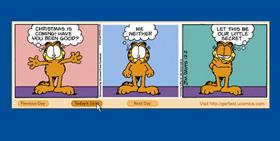







Comment #1 Wednesday, December 3, 2003 1:30 PM
LOL