Comment #2 Tuesday, January 9, 2007 1:05 AM
Comment #3 Tuesday, January 9, 2007 12:36 PM

Please login to comment and/or vote for this skin.
Welcome Guest! Please take the time to register with us.
There are many great features available to you once you register, including:
- Richer content, access to many features that are disabled for guests like commenting on the forums and downloading files.
- Access to a great community, with a massive database of many, many areas of interest.
- Access to contests & subscription offers like exclusive emails.
- It's simple, and FREE!













































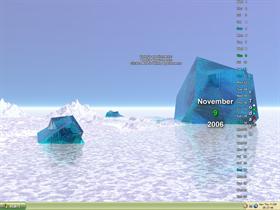







Comment #1 Monday, January 8, 2007 9:13 PM
Will check back and let you know how it goes.
[Edit:...(sometime later)...Ran this, with the clock, for an hour or so, and about every five or ten minutes, an error message pops up saying something about "Line 153..." can't find something or other, do you want to disable, or disable and edit? My coding skills are rusty to the point of nonexistence, so I just close the textfile and get another popup message "Do you want to enable" something or other? I click Yes, get one or two more decision popups regarding something needs to be enabled, click them "yes", and the calendar seems to work for another five or ten minutes, then the whole routine runs over again. So far, I've not entered any appointments or changed anything, except when I first ran it, it said "November 9, 2006" and I had to click the arrows twice to get to today, Jan 8, '07. The two control objects below the color drops aren't white, as in the preview shown, but are black and kind of hard to see. The flipper one works fine. Didn't try the other yet, to set location of appt file. Will check back here in a while.]