Comment #2 Saturday, June 9, 2001 1:53 AM
Comment #5 Sunday, September 16, 2001 2:59 PM
Thanks, Jon
Comment #6 Saturday, November 3, 2001 8:38 PM
Comment #7 Wednesday, November 7, 2001 6:00 PM
1) Let's say that WinAmp is your default MP3 player (the one that's associated with .mp3 files on your operating system). Clicking the 1st small round button on the bottom left will a) load winamp and
2) Once Winamp is running, click on the middle one (that turns yellow) to hide it. Click on the right one (red when hovered) to close WinAmp.
3) Once WinAmp is loaded, click on the play, stop or pause button to do those things.
4) The controls on the outer ring allow you move to the previous/next song, and the top one brings up the open files dialog to load files into WinAmp.
Comment #8 Thursday, January 10, 2002 8:46 AM
I use Sonique player as default for mp3 files. How can I get it to work? pl;s email me at davidian67@hotmail.com
Comment #11 Tuesday, June 4, 2002 12:11 AM
Comment #12 Saturday, March 13, 2004 10:50 AM
Comment #13 Tuesday, May 25, 2004 9:29 AM
I have to push the right button on the mouse then open to make the buttons do anything...

Please login to comment and/or vote for this skin.
Welcome Guest! Please take the time to register with us.
There are many great features available to you once you register, including:
- Richer content, access to many features that are disabled for guests like commenting on the forums and downloading files.
- Access to a great community, with a massive database of many, many areas of interest.
- Access to contests & subscription offers like exclusive emails.
- It's simple, and FREE!














































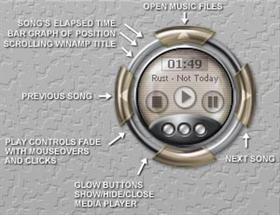







Comment #1 Friday, June 8, 2001 7:49 PM