Comment #2 Saturday, July 19, 2008 4:12 AM
However I see that my efforts was vain... Seems people around doesn't read RSS news... �
Comment #4 Saturday, July 19, 2008 2:51 PM
Comment #5 Saturday, July 19, 2008 4:49 PM
Comment #6 Saturday, July 19, 2008 6:06 PM
Comment #7 Saturday, July 19, 2008 8:51 PM
Comment #8 Sunday, July 20, 2008 4:48 AM
You wrote that love it. But who rate it at the same time? The 3 stars show me that this widget is the worst in my gallery. May be it contains a lot of bugs?
Please tell me how it work for you. And what I must do? Remake it or remove from gallery?
Comment #9 Sunday, July 20, 2008 7:44 AM
Comment #10 Sunday, July 20, 2008 9:07 AM
1. Press a button. The Input Box will appear on the top of the list.
2. Type (or Copy/Paste) the url and press "Enter" button on the keyboard to add it or "Esc" to cancel.
You may see this is very simple. �
Comment #11 Sunday, July 20, 2008 11:25 AM
Comment #12 Sunday, July 20, 2008 11:58 AM
However I'll may to do this little bit later if the WC Community will want the glass style... �
Comment #13 Monday, July 28, 2008 12:42 PM
Comment #14 Monday, July 28, 2008 2:46 PM
So the finished DX theme shall contain SD LaunchBar, SD Sidebar and use my new wallpaper WWW Link as a background. A bit of your patience and you will see it here! �
Comment #15 Sunday, August 31, 2008 7:03 PM
Comment #16 Monday, September 1, 2008 9:04 AM
Comment #17 Monday, September 1, 2008 6:52 PM
Comment #18 Thursday, December 18, 2008 6:07 AM
Comment #19 Tuesday, December 30, 2008 2:14 PM
Comment #20 Sunday, March 28, 2010 9:07 AM
Please login to comment and/or vote for this skin.
Welcome Guest! Please take the time to register with us.
There are many great features available to you once you register, including:
- Richer content, access to many features that are disabled for guests like commenting on the forums and downloading files.
- Access to a great community, with a massive database of many, many areas of interest.
- Access to contests & subscription offers like exclusive emails.
- It's simple, and FREE!













































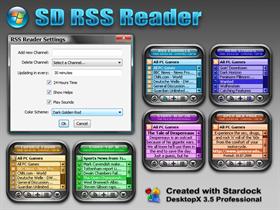







Comment #1 Friday, July 18, 2008 6:20 PM