Comment #2 Friday, September 24, 2004 12:10 AM
Naw just joking
Very nice, I like it and it will be used alot.
Comment #6 Friday, September 24, 2004 4:44 PM
Comment #8 Tuesday, March 8, 2005 10:01 AM
Comment #9 Friday, March 11, 2005 6:38 AM
gfidias
Comment #10 Friday, March 11, 2005 7:46 AM
Comment #11 Friday, March 11, 2005 8:01 AM
You don't have the top box, where it says "Click here to select an image, or just drag and drop any JPG, PNG or BMP"?
Now that's strange... Try deleting your temporary DX files in C:\Program Files\Stardock\Object Desktop\DesktopX\[yourusername]Theme
Note that this will delete any other DX object or theme you currently have running on your desktop.
Comment #12 Monday, March 14, 2005 6:19 PM
Comment #14 Sunday, April 10, 2005 11:04 AM
Please login to comment and/or vote for this skin.
Welcome Guest! Please take the time to register with us.
There are many great features available to you once you register, including:
- Richer content, access to many features that are disabled for guests like commenting on the forums and downloading files.
- Access to a great community, with a massive database of many, many areas of interest.
- Access to contests & subscription offers like exclusive emails.
- It's simple, and FREE!














































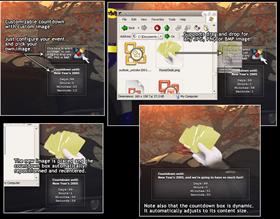







Comment #1 Thursday, September 23, 2004 11:06 PM