Comment #8 Wednesday, June 24, 2009 1:48 AM
Comment #9 Wednesday, June 24, 2009 2:02 PM
Comment #10 Thursday, June 25, 2009 6:51 AM
Comment #11 Sunday, June 28, 2009 2:02 AM
Comment #12 Sunday, June 28, 2009 4:15 PM
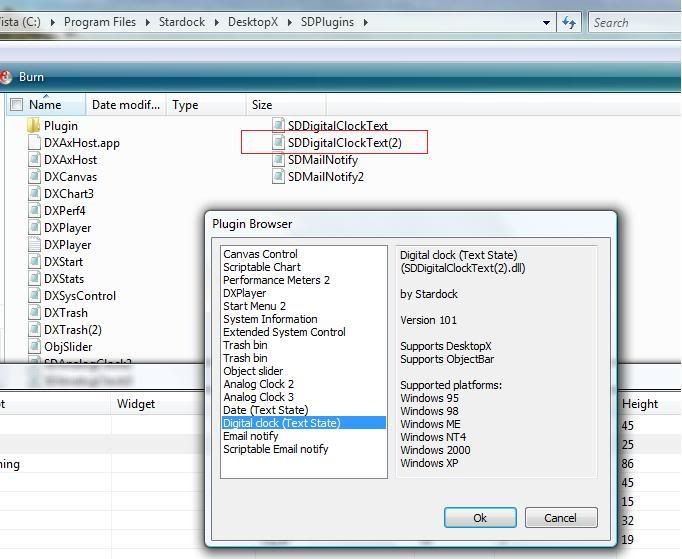 These all come with my version of DX Pro (3.50.016) Can anyone else confirm they have the SDDigitalClockText(2).dll? I've uploaded a gadget version since gadgets package the dlls on export. See if that one works for you.
These all come with my version of DX Pro (3.50.016) Can anyone else confirm they have the SDDigitalClockText(2).dll? I've uploaded a gadget version since gadgets package the dlls on export. See if that one works for you.Comment #13 Monday, June 29, 2009 11:40 PM
Please login to comment and/or vote for this skin.
Welcome Guest! Please take the time to register with us.
There are many great features available to you once you register, including:
- Richer content, access to many features that are disabled for guests like commenting on the forums and downloading files.
- Access to a great community, with a massive database of many, many areas of interest.
- Access to contests & subscription offers like exclusive emails.
- It's simple, and FREE!






















































Comment #1 Friday, June 19, 2009 9:36 PM