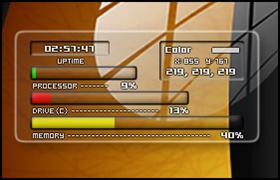
|
Digital clear metersUpdated Jan 08, 2007 by Richard Mohler |
||||||
Comment #2 Thursday, August 18, 2005 1:45 PM

Comment #3 Thursday, August 18, 2005 2:18 PM

Comment #4 Thursday, August 18, 2005 2:23 PM

Comment #5 Thursday, August 18, 2005 2:54 PM
Thanks again, great work.

Comment #6 Thursday, August 18, 2005 7:22 PM

As for the clock hands missing..again ..i've had this problem and usually its the clock hands are there..its just they became separated from the clock and are "off screen" If you open desptopX builder and look " list objects" of the object navigator.,.usually you can keep changing the X and Y values on clock hands until they are back to the clock face. They export it back as a widget again. Ive had this happen on widgets ive had for a long time and use frequently. Not sure why...
Comment #7 Thursday, August 18, 2005 8:15 PM

Comment #8 Tuesday, August 23, 2005 11:58 AM
Comment #9 Tuesday, August 23, 2005 11:13 PM
 Email
EmailComment #10 Saturday, December 30, 2006 3:51 PM
Comment #11 Saturday, December 30, 2006 4:07 PM


Comment #13 Tuesday, January 2, 2007 12:11 PM

Comment #14 Wednesday, January 3, 2007 10:03 AM
Comment #15 Wednesday, January 3, 2007 10:06 AM
Comment #17 Wednesday, January 31, 2007 6:25 PM
 �
�Comment #18 Wednesday, January 31, 2007 8:03 PM
�
 �
�Comment #19 Wednesday, January 31, 2007 8:17 PM
 ��
�� �
�Please login to comment and/or vote for this skin.
Welcome Guest! Please take the time to register with us.
There are many great features available to you once you register, including:
- Richer content, access to many features that are disabled for guests like commenting on the forums and downloading files.
- Access to a great community, with a massive database of many, many areas of interest.
- Access to contests & subscription offers like exclusive emails.
- It's simple, and FREE!





















































Comment #1 Thursday, August 18, 2005 1:24 PM
FYI..I am having the same prob with your clocks as SENTINEL was having in the comments of your other Digital clear widget. Clear series doesn't display the time and your picturesque series ther is no clock hands. Not a biggie, just I thought I would let you know. I did the whole dll thing and cache cleaning but still nada.Most recent DX version as well.
Any thoughts I would be glad to hear em.
I look forward to more stuff from you.