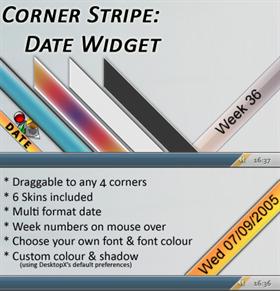
|
Corner Stripe: DateUpdated Sep 13, 2005 by Woodbridge |
||||||
Comment #3 Wednesday, September 7, 2005 4:01 PM
Comment #4 Wednesday, September 7, 2005 6:43 PM
 . it's a fabulous widget and superb idea.
. it's a fabulous widget and superb idea.Comment #5 Wednesday, September 7, 2005 9:37 PM

Comment #6 Wednesday, September 7, 2005 10:24 PM
Comment #7 Thursday, September 8, 2005 3:38 AM
I'm not sure on the multi-monitor support. I think I can get it working, but the widget wouldn't be taskbar aware. Would that be a problem for users of multi-monitors?
I could either make another preference option to enable multi-monitor support (see above....no room!) or I could add a second widget in the zip file.
I'll burden Martin will a question to see if there is a better way (Sorry Martin
 )
)The next update will hopefully include both of the above, and also I'll get the widget to adjust position whenever the taskbar is moved/resized. Glad you all like it

Comment #8 Thursday, September 8, 2005 1:01 PM
My widget only show "week" and nothing else... not even the day in any format. I installed it again and nothing changed.
I liked it so much!! Please, Woodbridge, help!
Comment #9 Thursday, September 8, 2005 2:30 PM
Comment #10 Thursday, September 8, 2005 3:08 PM
And yes, I am using DesktopX 3.1. Thank you!
And congratulations on the widget! It is very innovative and nice!
Comment #11 Friday, September 9, 2005 11:52 AM
By the way, I was using DesktopX 3.0, and the update was done a few minutes ago.
Thank you again, and congratulations for the excellent widget!! I am proud of using it right now.
Comment #12 Monday, September 12, 2005 10:35 AM
Comment #13 Wednesday, September 14, 2005 12:27 PM

Comment #15 Friday, September 16, 2005 8:49 AM
Comment #17 Friday, September 16, 2005 7:43 PM
Comment #19 Saturday, September 17, 2005 2:20 PM

Thanks.
Comment #20 Saturday, September 17, 2005 4:21 PM

Please login to comment and/or vote for this skin.
Welcome Guest! Please take the time to register with us.
There are many great features available to you once you register, including:
- Richer content, access to many features that are disabled for guests like commenting on the forums and downloading files.
- Access to a great community, with a massive database of many, many areas of interest.
- Access to contests & subscription offers like exclusive emails.
- It's simple, and FREE!






















































Comment #1 Wednesday, September 7, 2005 2:42 PM