Comment #2 Monday, December 12, 2005 7:50 PM
One issue I have found. When this widget is loaded, my 3.5 floppy drive makes grinding noises until I either put in a disk or unselect "computer" or "drives".
Comment #4 Tuesday, December 13, 2005 4:30 PM

Great, great work!!

Comment #5 Tuesday, December 13, 2005 9:28 PM
Comment #6 Tuesday, December 13, 2005 11:20 PM
otherwise wow this thing has everything!
Comment #7 Tuesday, December 13, 2005 11:33 PM
Comment #8 Wednesday, December 14, 2005 6:47 AM
Big Thanks for your comments. This is a beta version of System Navigator so do not judge this Gadget too strictly. Doesn't mistaken who not do nothing...

To FlaK_MoNKeY: A spelling mistake is already corrected. Sorry for my bad english.

To Citizen zObelisk, Citizen kin242, FlaK_MoNKeY: This noise appears when Navigator tests all drives and retrieves system information about their conditions obviously. I have no Floppy drives in my computer so I have not noticed to this noise... Today I'll try forbid the Gadget to test a Floppy drives or use the other method of retrieving the information about logical drives. Much hope that you do not hear this noise already tomorrow.

To Citizen JohnnyPants: Much sorry, but I do not know as to help you at the present time. I did not make the program which install this Gadget. To create the Gadget I use DesktopX Pro... Can you send me by E-mail full-text of this system message and information about your computer configuration? Then I'll be able to try help you.
Comment #9 Wednesday, December 14, 2005 12:51 PM
Hi Friends! Excuse me for some inconvenience. All discovered bugs are already corrected (hope there are the last bugs...).

Best Regards.
Comment #10 Thursday, December 15, 2005 11:36 AM

Comment #11 Thursday, December 15, 2005 11:38 AM


Comment #12 Thursday, December 15, 2005 4:54 PM
 But im glad you do, because this is realy cool.
But im glad you do, because this is realy cool. 



Comment #13 Thursday, December 15, 2005 5:02 PM


Comment #14 Saturday, December 17, 2005 11:10 AM

Comment #15 Saturday, December 17, 2005 9:30 PM
Comment #16 Sunday, December 18, 2005 2:40 AM
After that said, such a fantastic piece of work and skill

Comment #18 Sunday, December 18, 2005 3:13 PM
I am glad you fixed the Floppy Drive bug.
Everything seems to work very well.
There is one small problem I noticed however and I thought you should know since I haven't seen it listed here, and that is: When the Navigator is on the desktop in it's closed position, it pegs my processor at 100%. When I open the lower window, my processors drops to normal levels.
I hope you continue your amazing work as I believe your great talents will soon pay off.
Thank-You.
Comment #19 Sunday, December 18, 2005 4:49 PM
I know about this problem. In this situation is guilty System Information Scrolling Text. More exactly - calculation of its current coordinates... I have one idea and I'll try realize it Today. If the results will be positive I'll send Update to the Wincustomize Tomorrow.
Best Regards.
Comment #20 Monday, December 19, 2005 8:04 PM
Thanks
LowkonXC
Please login to comment and/or vote for this skin.
Welcome Guest! Please take the time to register with us.
There are many great features available to you once you register, including:
- Richer content, access to many features that are disabled for guests like commenting on the forums and downloading files.
- Access to a great community, with a massive database of many, many areas of interest.
- Access to contests & subscription offers like exclusive emails.
- It's simple, and FREE!














































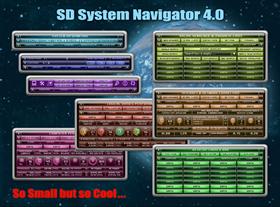







Comment #1 Monday, December 12, 2005 7:28 PM