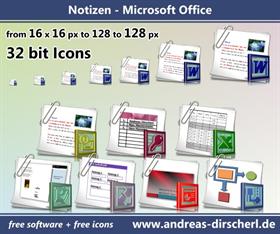
|
Notizen - Microsoft OfficeUpdated Jul 12, 2006 by Andreas Dirscherl |
||||||
Comment #2 Wednesday, July 12, 2006 11:05 AM
I have uploaded icons with the correct size now!
Comment #3 Thursday, July 13, 2006 7:04 AM
Comment #4 Saturday, July 15, 2006 3:37 PM
Thought they where saved from 16x16 to 128x128????
Comment #5 Saturday, July 15, 2006 4:29 PM
the icons from 16x16 to 128x128 are stored to a single .ico-file.
Some programs like Visual Basic display the icons only in 16x16. The Windows Explorer displays the icons in the format you specified.
Lets say you have set the standard-iconsize to 64x64, then windows will automatically load the correct 64x64 iconformat from the .ico file. Changing the iconsize: Desktop properties > Designs > Advanced > iconsize (I have never worked with a english windows)
Please login to comment and/or vote for this skin.
Welcome Guest! Please take the time to register with us.
There are many great features available to you once you register, including:
- Richer content, access to many features that are disabled for guests like commenting on the forums and downloading files.
- Access to a great community, with a massive database of many, many areas of interest.
- Access to contests & subscription offers like exclusive emails.
- It's simple, and FREE!




















































Comment #1 Wednesday, July 12, 2006 3:54 AM