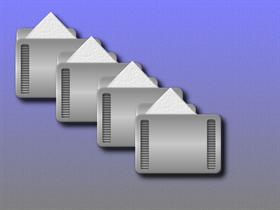
|
Ti2 FolderUpdated Jan 10, 2005 by Sleeping Dragon |
||||||
Comment #2 Saturday, January 8, 2005 12:23 PM
After it is installed, open up the settings window, click on IconX and then "configure IconX". Click on the "states" tab and from there, there are many applications that you can change. If you need further help, you can e-mail me at sleeping-dragon@comcast.net
Thanks for the support, Kekambas. I hope this helps.
Please login to comment and/or vote for this skin.
Welcome Guest! Please take the time to register with us.
There are many great features available to you once you register, including:
- Richer content, access to many features that are disabled for guests like commenting on the forums and downloading files.
- Access to a great community, with a massive database of many, many areas of interest.
- Access to contests & subscription offers like exclusive emails.
- It's simple, and FREE!





















































Comment #1 Saturday, January 8, 2005 11:56 AM
Remember those "signs" icons you used alot? well, i'm using them now, so I had a few things to ask:
1. in order to change the colors, do you need that icon editor program? what was the name of that?
2. in all of your screenshots, theres no words under the icons. Under all of my icons, it says, "My Computer", "My DOcuments" etc. how do I get rid of it?
Thanks again for being an inspiration!
Chad Zeluff (please send your reply to czeluff@gmail.com thank you!)