Comment #2 Saturday, August 23, 2025 2:38 PM
How to create a shortcut for the "Windows Apps" folder.
1) First make sure "Hidden Items" are shown in Explorer
2) Then right-click your Start11 start menu and select "Pin folder".
3) In the resulting menu navigate to the "Windows Apps" folder which is in the "Program Files" folder, and select it.
Comment #4 Sunday, August 24, 2025 6:45 AM
You are most welcome, and thanks. ![]()
Please login to comment and/or vote for this skin.
Welcome Guest! Please take the time to register with us.
There are many great features available to you once you register, including:
- Richer content, access to many features that are disabled for guests like commenting on the forums and downloading files.
- Access to a great community, with a massive database of many, many areas of interest.
- Access to contests & subscription offers like exclusive emails.
- It's simple, and FREE!













































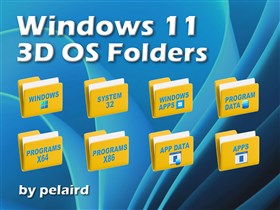






Comment #1 Saturday, August 23, 2025 2:36 PM
How to create a shortcut for the system "Applications" folder. (which is inaccessible otherwise)
1) Create a NEW Shortcut and then enter the location as follows:
"C:\Windows\explorer.exe Shell:AppsFolder"
2) Name it "All Apps" or whatever else you might want to name it.
3) Right-click on the new shortcut and select Properties > Change Icon, and select the new "APPS" folder icon from this set.