Comment #2 Sunday, June 22, 2003 12:39 AM
Comment #3 Sunday, June 22, 2003 10:25 AM
Comment #4 Sunday, June 22, 2003 6:58 PM
Comment #5 Monday, June 23, 2003 9:34 AM
i've figured out how to get the user pic on the right, now all i've got to do is figure out how to make the rest ofthe user panel balance out so it doens't look unnatural.
Comment #6 Monday, June 23, 2003 2:24 PM
Comment #7 Tuesday, June 24, 2003 12:23 PM
Comment #8 Wednesday, June 25, 2003 1:16 PM
go to the bottom of the code to the place
To override the overlay of the logo and the password area you have to change the hight of this section
it's this one
in the same section
you have to change this in the above
Comment #9 Wednesday, June 25, 2003 1:17 PM
Please login to comment and/or vote for this skin.
Welcome Guest! Please take the time to register with us.
There are many great features available to you once you register, including:
- Richer content, access to many features that are disabled for guests like commenting on the forums and downloading files.
- Access to a great community, with a massive database of many, many areas of interest.
- Access to contests & subscription offers like exclusive emails.
- It's simple, and FREE!















































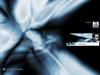





Comment #1 Saturday, June 21, 2003 8:11 PM