Comment #2 Saturday, January 4, 2003 4:25 PM
Comment #3 Wednesday, January 8, 2003 9:58 AM
Scrubz
Comment #4 Wednesday, January 8, 2003 11:27 AM
Comment #5 Tuesday, July 1, 2003 12:29 AM
Very functional,and easy to customize.
Looks great,and actually I've been using my modified version for nearly half a year.
Comment #7 Thursday, April 8, 2004 3:38 AM
Comment #8 Friday, April 9, 2004 5:21 PM
You download the GunMetalBlue.obpack file and click on it. If that doesn't work, open the GunMetalBlue.obpack with your favorite zip program and extract it to a GunMetalBlue folder within your ObjectBar directory then you load the theme from the file menu in ObjectBar.
Comment #9 Saturday, April 10, 2004 5:29 AM
MDS_7izZ@Hotmail.com
Comment #10 Monday, February 28, 2005 11:59 AM
Please login to comment and/or vote for this skin.
Welcome Guest! Please take the time to register with us.
There are many great features available to you once you register, including:
- Richer content, access to many features that are disabled for guests like commenting on the forums and downloading files.
- Access to a great community, with a massive database of many, many areas of interest.
- Access to contests & subscription offers like exclusive emails.
- It's simple, and FREE!














































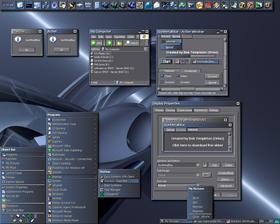






Comment #1 Saturday, January 4, 2003 3:10 PM
Unfortunately there arent enough options in the skin to customize it the way I want.
For example the QuickLaunch bar-style is great, but I wanted to use it for 16x16 icons, and it doesnt work out right. There's no dividers for different bar secions. The color scheme for the different bar types doesnt match up correctly. For example if I put 2 bars docked to the bottom of the screen, the TaskBar style is much darker on the right side of the screen than the quick launch sytle is.
I do very much like the look though....alot more than blackcomb, and I love the start-menu you made alot, but I have to go back to BC for now.