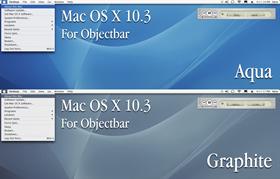
|
Mac OS X Panther AquaUpdated Jul 16, 2003 by Steve Grenier |
||||||
Comment #2 Thursday, July 17, 2003 1:05 PM
Comment #3 Friday, July 18, 2003 7:36 PM
Comment #4 Friday, July 18, 2003 8:39 PM
Comment #7 Friday, August 1, 2003 12:56 PM
Comment #8 Wednesday, August 27, 2003 10:26 PM

Great bar tho!
Comment #10 Friday, February 27, 2004 5:25 PM
Comment #11 Saturday, May 1, 2004 8:47 PM
I was wondering...Is it possible to have a maximized window and have just the top of itt hidden behind the bar? Just wondering...I'm not saying to make any changes. I'm a huge fan of you and I would just like to make one change myself. Thanx.
Comment #12 Tuesday, July 27, 2004 10:50 PM
Comment #13 Sunday, March 27, 2005 5:22 PM
Comment #14 Wednesday, April 27, 2005 2:34 PM
you can fix that with window fx in "maximize to specific size" and then under "position maximized windows at coordinates below" i keep myne at x coord: 0, Y coord: 23. i think it looks pretty good like that

VERY AWESOME BAR!

 im a big fan of your work i have all the os x like things you made
im a big fan of your work i have all the os x like things you madenice job

Comment #15 Wednesday, April 27, 2005 2:38 PM
sorry i ddint do that right and then i wasnt able to edit it...
Comment #16 Thursday, November 24, 2005 3:24 PM
Comment #17 Thursday, November 23, 2006 3:22 PM
With this Windowblinds theme the min/max/close buttons are now on the left. Winroll (part of Flyakiteosx) makes it possible to rollup the window by right clicking on the titlebar of the window (just as on a real Mac you click on the right horizontal button).
Now when I instal the full version of ObjectBar and install your theme, I can't unroll my windows anymore... so I cannot use ObjectBar yet because I am used of using the rollup function...
Any idea how to fix this?
Secondly, when I clicked the apple icon, the text 'apple menu' or something was behind the items of the drop down menu that appeared, very strange...
Comment #18 Sunday, December 3, 2006 12:59 PM
Comment #19 Friday, July 27, 2007 12:59 PM
I already installed FlyakiteOSX and Windowblinds using Tiger OSX theme.
With this Windowblinds theme the min/max/close buttons are now on the left. Winroll (part of Flyakiteosx) makes it possible to rollup the window by right clicking on the titlebar of the window (just as on a real Mac you click on the right horizontal button).
Now when I instal the full version of ObjectBar and install your theme, I can't unroll my windows anymore... so I cannot use ObjectBar yet because I am used of using the rollup function...
Any idea how to fix this?
Secondly, when I clicked the apple icon, the text 'apple menu' or something was behind the items of the drop down menu that appeared, very strange...
Look for a different skin that lets you use the roll up button instead of WinRoll
Oh and thanks.
Please login to comment and/or vote for this skin.
Welcome Guest! Please take the time to register with us.
There are many great features available to you once you register, including:
- Richer content, access to many features that are disabled for guests like commenting on the forums and downloading files.
- Access to a great community, with a massive database of many, many areas of interest.
- Access to contests & subscription offers like exclusive emails.
- It's simple, and FREE!




















































Comment #1 Thursday, July 17, 2003 1:48 AM
Good work anyways, but hope you can reply this.