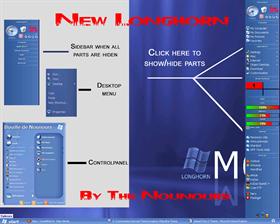
|
New Longhorn - English PackUpdated May 04, 2004 by The Nounours |
||||||
Comment #2 Tuesday, November 4, 2003 1:38 PM
- You can't expand all the menus if your resolution is too small, but you can click on the titles to hide Computer,Internet or others parts . And after that, "quick launch" isn't pusched off the screnn
Comment #3 Wednesday, November 5, 2003 2:55 AM
-john
Comment #4 Wednesday, November 5, 2003 7:57 AM
by Stardock
Version 0.3
You select what you want , the color , the size and that's all
To have a net meter, i use this pluggin :
SDTaskManager
by Binis
Version 3.50
Both are installed with the last version of objectbar .
Comment #5 Saturday, November 15, 2003 7:54 PM
Comment #6 Sunday, November 16, 2003 8:38 AM
Comment #7 Thursday, November 20, 2003 11:32 AM
It turns out that it is referencing other themes/icons.
The ones that I found are:
Luna = https://www.wincustomize.com/skins.asp?library=4&SkinID=136
My dear = https://www.wincustomize.com/skins.asp?library=4&SkinID=313
He is also referencing the plugins:
SDSpectrumAnalyzer.dll
LonghornM5plugin.dll
The latter is the Plugin causing the Problem.
It is being used in the following file:
%StardockFolder%\Object Desktop\ObjectBar\New Longhorn\Bars\Bar.obbar
line 130-140
HTH
Cmeisman/Playdough
Comment #8 Thursday, November 20, 2003 3:31 PM
Comment #10 Sunday, November 30, 2003 8:23 AM
Comment #11 Monday, December 1, 2003 9:10 AM
Comment #12 Monday, December 1, 2003 12:58 PM
click right on the bar, properties, click on the "bar" container, sizing and positioning and check "auto hide"
but i don't understand what you say about "misaligned text" and the order of the bar. Tell me what it means and i correct the theme if you want
Comment #13 Monday, December 1, 2003 2:50 PM
Also, what is supposed to be where the black box is in the tray? There is nothing there (not even in your screenshot). It's just an ugly black box.

Comment #14 Monday, December 1, 2003 3:10 PM
The black box is a plugin to show the winamp spectrum analyser ( but the link is down because library are down :/ ). If you don't want it, click right and delete this
Maybe some people give low rating but, if nobody say what are the problems, i can't upgrate the skin so i think rate a skin without explain why, is really useless.
( Next new feacture : Show/Hide the right bar as the same way the real Longhorn )
Comment #15 Tuesday, December 2, 2003 3:55 PM
Comment #16 Friday, December 12, 2003 1:21 AM
Comment #17 Friday, December 12, 2003 7:37 AM
Comment #19 Friday, December 12, 2003 5:48 PM
Comment #20 Tuesday, December 16, 2003 11:13 AM
Please login to comment and/or vote for this skin.
Welcome Guest! Please take the time to register with us.
There are many great features available to you once you register, including:
- Richer content, access to many features that are disabled for guests like commenting on the forums and downloading files.
- Access to a great community, with a massive database of many, many areas of interest.
- Access to contests & subscription offers like exclusive emails.
- It's simple, and FREE!



















































Comment #1 Tuesday, November 4, 2003 1:09 PM
I think if you auto-hide the bar to the right - that might be more usefull (for me)
One thing I noticed, if Computer is expanded, the the 'quick launch' at the top is pushed off the screen so I can't access the 'button' anymore. small annoyance -
Over all, i love the colors and the implementation.