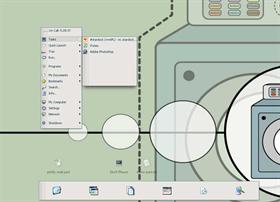
|
On CallUpdated Aug 11, 2004 by DesignCaddy |
||||||
Comment #2 Sunday, August 1, 2004 8:32 PM
the launchpad can display a full expanded taskbar, your desktop icons, my documents, bookmarks,clipboard, show all windows, hide all windows, and display properties. you could add additional shortcuts or folders.
Comment #3 Monday, August 2, 2004 9:43 AM
Comment #4 Thursday, August 12, 2004 10:02 AM
(i have a logitech mous with a '4th' button.. i have that button set to launch an obscure key stroke like shift+f9. that way, while working i can hit this '4th' mouse button and launch the menu. very handy.) to do this, right click anywhere in the on call menu and choose 'properties'. when you get the bar tree, the 'on call' bar. choose the 'Hot key' tab, and define your hot key.
don't want the menu to pop up with a keystroke? on my notebook, i dock on call on the left of my screen, so i simply move my mouse to the edge of the screen and it rolls out. while in the On Call properties, the 'on Call' main bar and choose the 'sizing and positioning' tab. choose to dock the bar on the left side of the screen.
skinning: in my screenshot i have oncall using my windowblind, Regeeked luna. oncall will copy your windowblind menu style as well.
i have a design for oncall which will be used in future versions.. overlay, i'll be in touch to see how you could help make this happen
untill then - i will try to get permissions to package regeeked as on call's default look because.. it just looks so good
Comment #5 Thursday, August 12, 2004 10:42 AM
Comment #7 Tuesday, August 17, 2004 1:17 AM
i'm working on a skin for it, tho.. it'll be up soon.
Please login to comment and/or vote for this skin.
Welcome Guest! Please take the time to register with us.
There are many great features available to you once you register, including:
- Richer content, access to many features that are disabled for guests like commenting on the forums and downloading files.
- Access to a great community, with a massive database of many, many areas of interest.
- Access to contests & subscription offers like exclusive emails.
- It's simple, and FREE!













































 ugly sorry but ewwwwww
ugly sorry but ewwwwww





Comment #1 Sunday, August 1, 2004 8:22 PM