Comment #2 Friday, January 27, 2012 10:18 AM
Nice to hear from you BoXXi !
well, open the ObjectDock Settings click on "Accessibility" , click on "Autohide" and close the dialog
from now on the dock (when not in fucus) will auto hide to the edge depending on the its position
without the Toglle button you had to open again the dialog to stop the Dock AutoHide, with the Toggle button on the dock you can do it in 1 click ! and yes upgrading from O.D 1.9 to 2.0 we losted this feature ![]()
Comment #5 Friday, January 27, 2012 12:46 PM
You are welcome ! thanks for the feedback and here you go for the wallpaper http://www.fondosparatodos.com/image/view/109/_original ![]()
Please login to comment and/or vote for this skin.
Welcome Guest! Please take the time to register with us.
There are many great features available to you once you register, including:
- Richer content, access to many features that are disabled for guests like commenting on the forums and downloading files.
- Access to a great community, with a massive database of many, many areas of interest.
- Access to contests & subscription offers like exclusive emails.
- It's simple, and FREE!











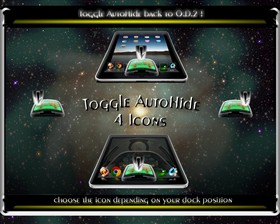







Comment #1 Friday, January 27, 2012 9:44 AM
At the risk of sounding stupid..... What does it hide?