Comment #2 Monday, December 22, 2003 1:21 PM
Comment #3 Monday, December 22, 2003 6:09 PM
Comment #4 Tuesday, December 23, 2003 1:12 AM
Comment #5 Tuesday, December 23, 2003 9:44 AM

Comment #6 Tuesday, December 23, 2003 9:00 PM
 How do you select SysStats when it's not even there?
How do you select SysStats when it's not even there?Comment #8 Wednesday, December 24, 2003 5:30 AM
You must install judges SysStats Docklet first,then follow Qwen3579 step,thank
you!
Comment #9 Wednesday, December 24, 2003 11:56 AM
When following those directions it says in the docklet tab you want to select SysStats. What tab are we talking about because SysStat doesnt show up when you want to add a docklet. And when you right click the objectdock and click Add New Shortcut it is looking for a .exe file not an .ini file and in both those files configs and icons there is no .exe file. The directions says click new shortcut and load config, well I'm not sure exactly what that means but I tried loading it the only way I can see fit and it doesn't do anything... Directions are to vague... Can someone be specific with the directions that would really helpful

Thanks
Comment #10 Thursday, December 25, 2003 8:15 PM
The info about this item should have stated requires Docklet such and such (link).
This problem is made worse because I didn't even see the original Docklet as new stuff falls off the new additions too fast. I hate having to go through each library just to see what is new.
It works now. And looks might good.
Comment #11 Thursday, December 25, 2003 8:26 PM
Comment #12 Friday, December 26, 2003 1:44 PM
Comment #13 Friday, December 26, 2003 4:54 PM
help...

Comment #14 Friday, December 26, 2003 5:56 PM
GREAT JOB...
Comment #15 Monday, December 29, 2003 4:18 PM
Comment #16 Tuesday, December 30, 2003 4:20 AM
I can get the System Up Time but its unit is sec. We have no way to scale it in min. or hours right now. To solve this problem, I requested my opinion to the SysStats author. Nothing to do except waiting for the new version.
Hi menk15,
I have no idea about your problem. I think it's out of my control. maybe you'd better to ask in the SysStats session.
Comment #17 Tuesday, December 30, 2003 10:04 AM
Good Luck
Comment #18 Thursday, January 1, 2004 2:14 PM
Please login to comment and/or vote for this skin.
Welcome Guest! Please take the time to register with us.
There are many great features available to you once you register, including:
- Richer content, access to many features that are disabled for guests like commenting on the forums and downloading files.
- Access to a great community, with a massive database of many, many areas of interest.
- Access to contests & subscription offers like exclusive emails.
- It's simple, and FREE!













































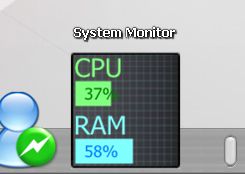





Comment #1 Monday, December 22, 2003 9:38 AM