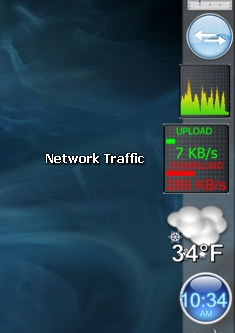
|
Traffic for SysStatsUpdated Dec 24, 2003 by Justin Shupp |
||||||
Comment #3 Thursday, December 25, 2003 3:16 PM
Comment #4 Thursday, December 25, 2003 8:48 PM
To get a decimal point for the this,
you can simply right click on the docklet, select meter,
then in the right window select "guage"
then under format, change the string from:
"%.0f KB/s"
to
"%.1f KB/s"
and you will get 1 digit to the right of the decimal point. You might have to decrease the font size for the guages then also
Do this for both guages (Upload and Download)
Comment #5 Thursday, December 25, 2003 9:07 PM
Comment #6 Friday, December 26, 2003 1:08 AM
Comment #7 Friday, December 26, 2003 10:45 AM
Once you add the object, you have to right click on it, select meters, then in the left window select Upload, then select configure. Hit the configure button again, then another window appears. Select your Network adapter from the right window, and select Bytes Out and hit okay. Then do the same for Download, except select Bytes In.
That configures it for your actual network adapter
Comment #10 Monday, April 25, 2005 2:58 PM
Thanks
Please login to comment and/or vote for this skin.
Welcome Guest! Please take the time to register with us.
There are many great features available to you once you register, including:
- Richer content, access to many features that are disabled for guests like commenting on the forums and downloading files.
- Access to a great community, with a massive database of many, many areas of interest.
- Access to contests & subscription offers like exclusive emails.
- It's simple, and FREE!

















































Comment #1 Wednesday, December 24, 2003 7:45 PM