Comment #2 Wednesday, February 25, 2004 10:43 PM
Comment #4 Thursday, February 26, 2004 4:02 PM
Comment #6 Friday, February 27, 2004 5:53 AM
Install kkmenu docklet for ObjectDock. Then you put the two files in the skins folder C:\Program Files\Stardock\ObjectDock\Docklets\KkMenu\SKINS\
After that, add a kkmenu docklet to the dock, right click on it.
Click on "General Kk Menu Setup" in the skin box click a button that looks like this ... and look for the ini file for the skin you want in this case Christmas Time.ini. Close that config box and click on the icon and you will se the menu.
erasid : I don't have any plans on releasing that background since it looks very bad.
Comment #8 Thursday, August 5, 2004 7:49 AM
___________________________________
I forgot to put that, sorry!
Comment #9 Thursday, December 7, 2006 5:35 AM
Comment #13 Tuesday, December 20, 2011 9:52 PM
Download doesn't work. Bummer!
Can't find the file at http://skins15.wincustomize.com/2/82/282849/29/3365/ChristmasTime.ZIP
Please login to comment and/or vote for this skin.
Welcome Guest! Please take the time to register with us.
There are many great features available to you once you register, including:
- Richer content, access to many features that are disabled for guests like commenting on the forums and downloading files.
- Access to a great community, with a massive database of many, many areas of interest.
- Access to contests & subscription offers like exclusive emails.
- It's simple, and FREE!













































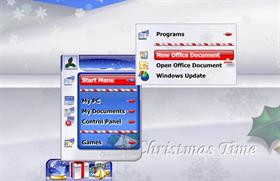









Comment #1 Wednesday, February 25, 2004 9:50 PM
Thanx for your effort. I'm going to use this one as a templet to make some others. )