Comment #5 Saturday, March 12, 2005 11:23 PM
A) I'd like to know the location of the weather i'm seeing? what is the default? [if it helps any, i'm in Sydney, Australia - weather.com code ASXX0112]
C) AND HOW DO I CHANGE ALL OF THAT WITHOUT A MIDDLE MOUSE BUTTON!
There are also a few bugs, the new_analogclock config causes objectdock to crash on load, and the scrollingweather config crashes objectdock when you try unload it..
Please Email me
Comment #6 Saturday, March 12, 2005 11:53 PM

Other than that i LOVE the new vers
 much sexier!!!
much sexier!!! 
T.
Comment #7 Sunday, March 13, 2005 11:31 AM
Comment #8 Sunday, March 13, 2005 11:33 AM
Comment #9 Friday, April 1, 2005 10:55 AM
Comment #10 Friday, April 1, 2005 11:06 PM
Otherwise: Add a network monitor to your dock. It already has the meters you need. Click on 'Net In'. Hit 'Configure...', hit 'Configure...' again. Under 'Performance Object' select 'Network Interface'. Under 'Select counters from list' select 'Bytes received/sec'. Under 'Select instances from list' select a network interface (probably the first one in the list).
Do the same thing for 'Net Out' except select 'Bytes sent/sec'.
For the IP address select 'Label...' from the right click menu of the docklet. Try different numbers for the selector.
Comment #11 Friday, April 1, 2005 11:38 PM

Comment #12 Friday, April 1, 2005 11:39 PM

Comment #13 Friday, April 1, 2005 11:39 PM

Comment #14 Friday, April 1, 2005 11:39 PM

Comment #15 Saturday, April 2, 2005 12:36 AM
 , how do you change the system uptime meter to show the percentage of ram being used?
, how do you change the system uptime meter to show the percentage of ram being used?Comment #16 Sunday, April 3, 2005 12:16 PM
Comment #17 Sunday, April 3, 2005 1:47 PM

Comment #18 Saturday, April 9, 2005 8:45 PM
Comment #19 Saturday, April 9, 2005 9:03 PM
Comment #20 Thursday, April 21, 2005 6:37 AM


Any ideas for help me?
I have windows XP professional SP2 in italian with windows firewall disable.
Sorry for my english!!
thanks
Please login to comment and/or vote for this skin.
Welcome Guest! Please take the time to register with us.
There are many great features available to you once you register, including:
- Richer content, access to many features that are disabled for guests like commenting on the forums and downloading files.
- Access to a great community, with a massive database of many, many areas of interest.
- Access to contests & subscription offers like exclusive emails.
- It's simple, and FREE!











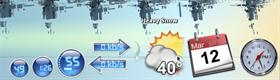
 my uptime always show -1.. why?
my uptime always show -1.. why?






Comment #1 Monday, July 12, 2004 4:31 PM