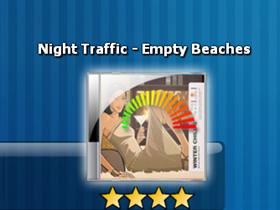
|
iTunes & Master Volume ControllerUpdated Mar 07, 2006 by AmeSolaire |
||||||
Comment #2 Wednesday, March 8, 2006 2:08 AM
Speaking of the jewelcase image - I've just realized it's the same one that judge is using in his iTunes docklet, and he is giving credit to a guy called brainbug for it. Since I didn't know that when I was writing the readme, here it goes: Thanks brainbug, hope you don't mind me using the image, and if you do - please let me know.
Comment #3 Saturday, March 11, 2006 11:32 AM
 I said to me that the time must come when a good i tunes docklet must be released. Now the time is come. thanks. this docklet is rich of suprises and it is a pleasure to use it. i have specially downloaded itunes and switched completedly to itunes because of this docklt. this docklet makes other players worthless. it is not a great work. no: IT IS A MASTERPIECE. it functions without problems and has a lot of features. THANKS
I said to me that the time must come when a good i tunes docklet must be released. Now the time is come. thanks. this docklet is rich of suprises and it is a pleasure to use it. i have specially downloaded itunes and switched completedly to itunes because of this docklt. this docklet makes other players worthless. it is not a great work. no: IT IS A MASTERPIECE. it functions without problems and has a lot of features. THANKS 
Comment #4 Saturday, March 11, 2006 3:38 PM

Comment #5 Saturday, March 11, 2006 8:00 PM
Comment #6 Tuesday, March 14, 2006 10:28 PM
but it doesn't work with non-english song imformation properly,
all chinese and japanese songs on my itune display for "???".
pleases consider to improved the support for this...
Comment #7 Wednesday, March 15, 2006 2:07 AM
Update: That's been verified. I'm sorry but it seems we're out of luck with this one - docklet labels cannot be wide-character. The ObjectDock API does not provide wide-character support. Normal windows which appear in a dock as running tasks can have wide-characters, but that's handled internally by ObjectDock. However _docklets_ as external entities are not afforded such luxory.
On the other hand the scrolling text below the jewelcase shows asian characters just fine. Are you having problem with that too?
Comment #8 Friday, March 31, 2006 10:52 AM
this is very good docklet, one of my best. But I have problem on My Notebook (desktop is OK). My notebook not have mouse wheel, and I have problem to easy control iTunes.
Can I control iTunes with this docklet without mouse wheel? For example replace/add fnc to control with PGUP/PGDOWN or UP/DOWN (Mouse Click and pressing Up or Down keys).
Thanks.
PS: sorry fo my english
Comment #9 Friday, March 31, 2006 3:07 PM
Sure, that's a good idea. Check back tomorrow since I'm too tired to do it now.

Comment #10 Saturday, April 1, 2006 4:57 PM
I have only small idea, this is current controls:
- volume up is with key A (or wheel Up)
- rating up is with key A (or wheel Up)
- but next song is key Z (or wheel Down)
My idea is:
- volume Up -> key Z or wheel Down
- volume Down -> key A or wheel Up
- rating Up -> key Z or wheel Down
- rating Down -> key A or wheel Up
- next song -> key Z or wheel Down (as now)
- previous song -> key A or wheel Up (as now)
- missing "emulation" key for play/pause
Or something easy settings ini file to user definable controls.
This is only my idea.
Repeat: this docklet is very very cool.
Comment #11 Saturday, April 1, 2006 5:17 PM
Click with Shift is functionaly, sorry to text 'missing "emulation" key for play/pause'. I must more reading release notes, more try, and less writting.
Comment #14 Tuesday, January 30, 2007 11:38 PM
EDIT: oh wait nvm i see
Comment #16 Thursday, June 21, 2007 11:58 AM
Comment #18 Thursday, October 11, 2007 12:17 PM

One question:
is it possible to change the icon? (when iTunes is not loaded)
Cheers
Comment #19 Wednesday, October 24, 2007 8:12 PM
 Glad you like it.
Glad you like it.carlosluz: Unfortunately not at this point. I just don't have the time it would take to add proper configuration options, quite frankly. But if the current one is hurting your eyes too much - send me over the icon you would like to have instead and I'll compile the docklet with it just for you.

Comment #20 Monday, February 11, 2008 1:51 PM
Please login to comment and/or vote for this skin.
Welcome Guest! Please take the time to register with us.
There are many great features available to you once you register, including:
- Richer content, access to many features that are disabled for guests like commenting on the forums and downloading files.
- Access to a great community, with a massive database of many, many areas of interest.
- Access to contests & subscription offers like exclusive emails.
- It's simple, and FREE!



















































Comment #1 Tuesday, March 7, 2006 9:45 PM