Comment #3 Wednesday, May 4, 2005 6:43 AM
Comment #4 Monday, July 4, 2005 2:05 PM
Golfnut52, here's how:
1. Install WindowBlinds and apply the WindowBlinds skin
2. Install Logonstudio and apply the LogonStudio skin
3. Install BootSkin and apply the BootSkin skin
4. Install SysMetrix and apply the SysMetrix skin
5. Install IconPackager and apply the IconPackager skin
6. Install CursorXP and apply the CursorXP skin
7. If they are not preinstalled with the WindowBlinds skin, apply the WindowBlinds Toolbar Icons/Progress Anims.
8. Apply the wallpaper.
9. Change the user icon to the Userpic file in the WindowBlinds Thunder Storm folder.
For a stripped-down version:
1. Install ThemeManager, WindowBlinds, CursorXP, LogonStudio, IconPackager, and BootSkin.
2. Download and Apply the Suite. This does steps 1-3 and 5-8 of the above version.
3. Install SysMetrix and apply the SysMetrix skin.
4. Change the user icon to the Userpic file in the WindowBlinds Thunder Storm folder if not already done.
Comment #5 Saturday, August 6, 2005 12:30 PM
I am new to this. Can anyone please help me.
I am using the suite thunder storm. All is ok except that I cannot load Rainlendar-thunder storm; logon thunder storm; bootskin thunder storm. Have downloaded the respective applications but still no luck. Even try from theme manager and still does not work. Please help!!!!!
email me at joshbel@starhub.net.sg
Thanks in aadvance
Comment #6 Wednesday, December 12, 2007 11:52 PM
I would appreciate some advice as well PLEASE!! I have everything installed and running just fine except for the Thunderstorm rainlender. I download the above file which turns out to be a zip file full of fonts, other files, etc., that I don't know what to do with,,, WHICH ONES or ONE do I run to get the rainlender calander and the to do list running???
Don't have much hair left from all the pulling... Can someone PLEASE explain in a simple easy to understand what to do to make this work???
I know there are some VERY smart folks out there,,, PLEASE HELP!!!
Thank you soooo much!!!
Dan @ SheriDan's Computers
Please login to comment and/or vote for this skin.
Welcome Guest! Please take the time to register with us.
There are many great features available to you once you register, including:
- Richer content, access to many features that are disabled for guests like commenting on the forums and downloading files.
- Access to a great community, with a massive database of many, many areas of interest.
- Access to contests & subscription offers like exclusive emails.
- It's simple, and FREE!













































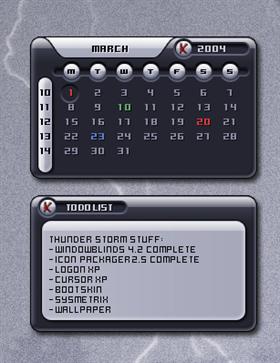









Comment #1 Thursday, January 13, 2005 9:10 AM