Comment #3 Saturday, May 12, 2007 1:41 PM
Comment #4 Saturday, May 12, 2007 2:44 PM
Jim , If you give me your addy I'll send you the previews , I too use to save previews if they had tool tips on them etc, now the site has made it so you cant save them as a security measure. IM sure they have their reasons.
Comment #5 Saturday, May 12, 2007 5:34 PM
Excellent job...love it


Comment #6 Sunday, May 13, 2007 12:07 AM

You were able to save the preview ? It only saves as a " Spacer.gif" on my end.
Comment #8 Saturday, May 19, 2007 2:02 AM
Comment #9 Saturday, May 19, 2007 10:29 AM
Yeah..I got ya now..the problem is Jim wants to save the previews to his computer like he used to do - he liked have the preview with the file..you cant do that anymore.
Thanks DuoPixart

Comment #10 Monday, May 28, 2007 10:19 PM
Yes you can, just click around a bit on the preview until it comes up with something other than spacer.gif in the save field.
Comment #11 Tuesday, May 29, 2007 6:29 AM
In FF there is also another way to save the previews but I didnt think it was wise to print it here...they ( Stardock Coders ) stated the 'Spacer Gif ' was a ' security measure ' so I figured Id not broadcast how to bypass it...
Comment #13 Tuesday, May 29, 2007 11:33 AM
I dont see a thing ...
Comment #14 Wednesday, June 27, 2007 11:09 PM
Playful and *purrrr-fect*!!!! Love it, Fairyy~
Please login to comment and/or vote for this skin.
Welcome Guest! Please take the time to register with us.
There are many great features available to you once you register, including:
- Richer content, access to many features that are disabled for guests like commenting on the forums and downloading files.
- Access to a great community, with a massive database of many, many areas of interest.
- Access to contests & subscription offers like exclusive emails.
- It's simple, and FREE!













































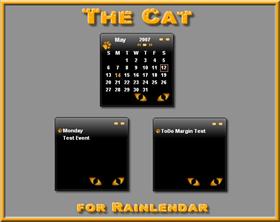








Comment #1 Saturday, May 12, 2007 1:30 PM