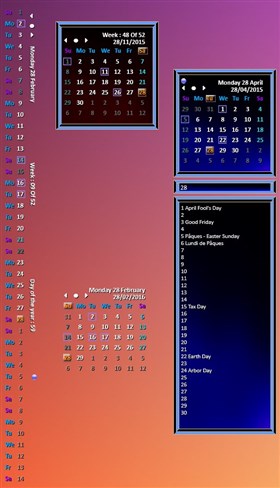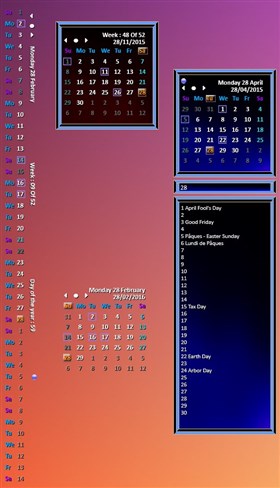
|
CalendarSuite(V1.2)
Updated Sep 29, 2015 by
Sephirotess
CalendarSuite(V1.2) by Sephirotess:
CalendarSuite(V1.2): suite with 4 calendars (with events and notes).
Options :
- 2 languages: English and French,
- all colors (texts) can be modified,
- 9 themes (appearances),
- 18 appearances for the indicator of the day,
- 11 appearances for the indicator of the events.
Identical options for the 4 calendars:
- a color for the 5 days of the week and a different color for Saturday and Sunday,
- a color for the current day,
- a color for the body of the calendar, as well as for the information over,
- a different color for Saturday and Sunday (in the body of the calendar),
- a color for the days of the previous and next months,
- a second indicator for the current day (small square),
- an indicator for the events (small square),
- date, number of the week and day of year,
- possibility to visualize the previous/next months,
- a note for each days of the month,
- events for the months...
- Calendar1 (to the right): in addition to the quoted options, this version offers a panel for the events. The panel can be hidden (with the small orb). It shows the events of the current day (if there is some) and the events of the current month. It's easy to add or to remove some events. Just click on the panel. A simple file "txt" will open up. There are two manners to display some events. In the panel or/and in the body of the calendar (the "txt" files explain the procedure). If you add events in the body of the calendar, they will also appear in the calendars 2 and 3. Besides you must pass by this panel to add events in the 3 calendars.
If you click on the days of the week or on the numbers of the month, you can open the panel for the notes. Close a note in order to update. Think about closing an opening note, before opening another. In the contrary case, it would cause a conflict. The calendar has themes (9 appearances), for the body of the calendar, for the panel of the events and for the notes.
- Calendar2 (to the top): it proposes the same options that the previous, but it doesn't have panel for the events.
- Calendar3 (below): identical options to the precedent. The only one difference is that it doesn't have any themes. It is transparent. The panel of the notes possesses some themes.
- LineCalendar (to the left): it's a calendar under the shape of one line. It proposes the same options that the other: notes and events. It is transparent and must be placed on the
left, in order to leave place for the panel of the notes (with themes). The small orb (below) permits to reach the files of the events. These last are independent of the events of the 3 other calendars.
Information:
In order to use a minimum of resources, the measures and meters of the calendars are update (automatically) only when the current day changes. It's useless to update all seconds, because all is based in the current day (date) and the change takes place only on every 24 hours. To update manually (events), click (left click) on the date (for the 3 normal calendars) and on the orb (right click) for the linecalendar.
Thanks.
|