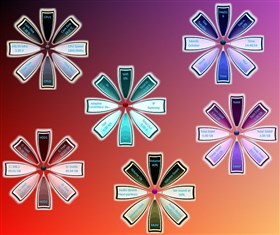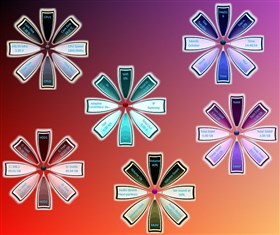
|
PetalSuite(VR1.2)
Updated Oct 12, 2015 by
Sephirotess
PetalSuite(VR1.2) by Sephirotess: This suite contains 6 panels (skins)
Options :
- 2 languages: English and French,
- text color can be modified,
- 18 appearances,
- easy configuration.
Details:
HDD: 2 HDDs (letters can be modified in the configuration panel of the suite). Left click on "HDD1"open drive 1. The same for "HDD2". Shows the letters and names of the HDDS. Indicates total, used and free space.
Memory: Ram & swap. Left click on "Ram" or "Swap" open TaskManager. Shows total space of Ram & Swap. Indicates used and free space of both.
CPU: 2 Cores (with CoreTemp). Shows CPU usage, temperature of cores, CPU speed. It indicates too the Bus speed & multiplier (move the mouse over for details), CPU name & others information (move the mouse on "CPU1" or "CPU2" in order to get more information).
Date&Time: shows day of month (as number), full weekday name, day of year (as number), full month name, time, week number and year (with century).
Network: shows Wifi quality, speed of download/upload, cumulative speed of the download/upload. It indicates too the name of the adapter name (move the mouse over for detail), IP, gateway, netmask (move the mouse over for detail).
Volume: shows volume level (with controls), audio device, mute option and gives acces to audio device configuration.
You can change the appearance (themes) of each skin with middle mouse button. The small orbs to the center changes appearance randomly. A left click hide/show the skin.
Thanks.
|