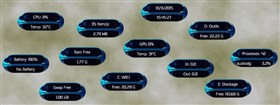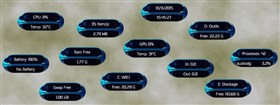
|
MiniBar(V1.1)
Updated Dec 07, 2015 by
Sephirotess
MiniBar(V1.1) by Sephirotess:
MiniBar(V1.1): small bars with the essential information.
Options:
- 2 languages: English and French,
- text color can be modified,
- 10 appearances,
- easy configuration.
Detail of this little suite: use the middle mouse click in order to change appearance. Right click opens a new menu, which gives access to 8 controls: "hibernate", "restart", "shutdown", "logoff", "close the skin", "refresh the skin", "Rainmeter Manager" and "Rainmeter user folder".
Section "Divers":
- Time: shows short date representation (ex: 09-09-215) and time.
Section "HDD":
- HDD (up to 3 drives): shows the letter of the HDD, as well as the name. It indicates the free space,
- Recycle Bin: the skin shows the number of present files and their size. Right click on the "size", in order to empty recycle bin.
Section "System":
- Battery: shows battery level and status,
- CPU: shows CPU usage and current temperature (works with Coretemp),
- GPU: shows GPU usage and temperature (with MSIAfterBurner),
- Network: it indicates the speed of download and upload,
- Process: shows number of current processes and the top process (AdvancedCPU),
- Ram: shows free Ram,
- Swap: shows free Swap.
Thanks.
|